When will the BECE, CSSPS & SHS School Placement be released?
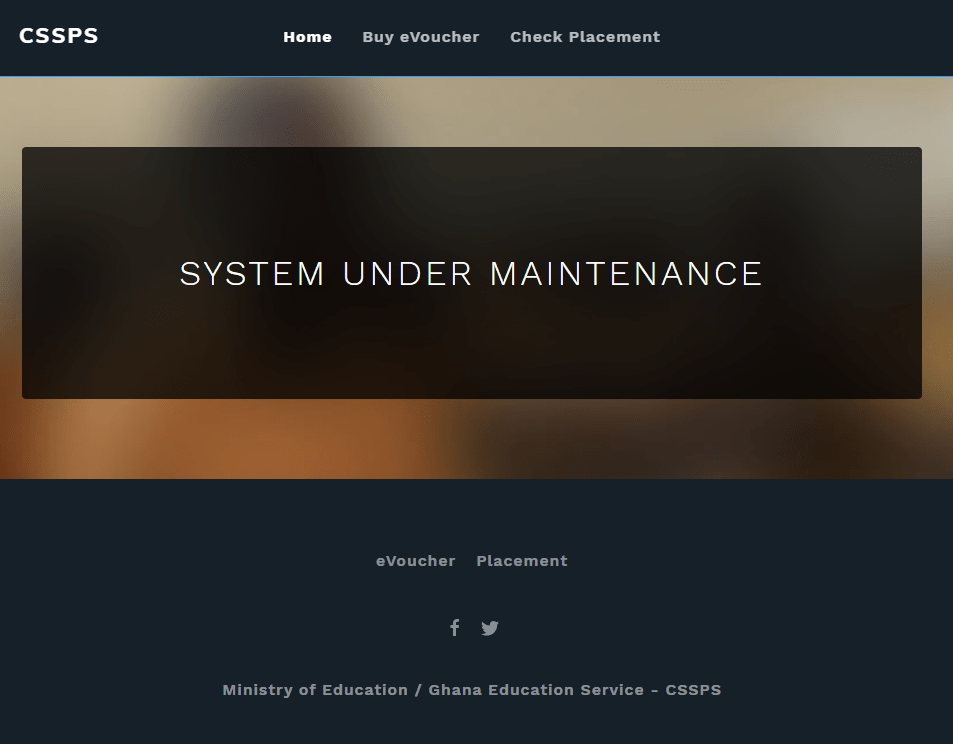
The BECE Results for 2021 JHS Candidates has been released and the Ministry of Education Ghana will soon make it possible for candidates who sat for their Basic Education Certificate Examination (BECE) just a few months ago to check their 2021 BECE School Placement status.
You will now know whether the hard work that you put into your studies did pay off as you will be able to know which Senior High School (SHS), Technical Institute, or Vocational Institute you were placed in.
The 2021 Junior High School BECE candidates will then be able to print their CSSPS placement forms that place them in an SHS to attend and send them to the school they have been placed in so they can be admitted on time.
Life is a continuous learning process, right? A student will tell you that there is no better feeling than completing one stage in your education life. And for the Junior High School Students who sat their exams in 2021, it is time for you to know your fate. Here is how to check CSSPS placement results.
For inquiries, you can call our call centre on 0555475811 or send us a message via WhatsApp.
Is the 2021 SHS Placement Checker for BECE Candidates out?
No, the 2021 Placement Checker is not out. The Placement Checkers to view schools for 2021 BECE will be out after the release of 2021 BECE Results. The results were released on 28th February. Therefore it is estimated that school placements will be released on the 29th of March 2022 in accordance with past WAEC precedence. Till then, candidates will not be able to check their school placements.

How to buy your SHS/CSSPS Placement Checker with Mobile Money
You can easily buy as many Placement Checker Pins as you want via Mobile Money and receive them via SMS instantly.
Kindly follow the steps below to buy your SHS/CSSPS Placement Checker and pay with Mobile Money (MTN, AirtelTigo, Vodafone):
- Visit fastcheckers.com with your smartphone or PC
- Choose the card type you want to buy. eg: SHS Placement Checker
- Enter the number of cards you want to buy and the amount will be automatically calculated
- Click on “Buy Now”
- You will be taken to a new screen where you enter your name and phone number (Card details will be sent via SMS to the phone number you enter here)
- Click on “Proceed to Payment”
- On the next screen, choose Mobile Money and enter your MoMo number. You’ll be sent an OTP to confirm.
- Confirm the payment on your phone.
- You will instantly receive an SMS with the BECE Results Checker PIN and instructions to check.
How to buy your BECE Placement Checker Online with Mobile Money & Receive on WhatsApp
Ike is running a special offer for all those who want the Placement Checker to be sent directly to their phones via SMS or WhatsApp. We are giving out the BECE Placement Checker for just GHS 15.
Follow the instructions below to get your SHS Placement Checker fast:
- Send MTN Mobile Money GHS 15 to 0535462067, Subscriber (Isaac)
- Send the name on the Mobile Money Account you used to send the money or the Merchant Name back to 0535462067 through WhatsApp
- You will receive the SERIAL and PIN to check your SHS School Placement 2021 once the payment is confirmed. It takes about 5 – 10 minutes to send the card after payment.
Kindly send a WhatsApp message for further instructions or clarifications.
How to check your 2021 SHS School Placement Online
If you have completed your BECE, the next step is to check your SHS School Placement. Here is how to check your SHS School Placement very fast:
- Visit the CSSPS SHS Placement Checker Portal
- Enter your 10-digits BECE index number followed by the year. eg. 100000000020
- Enter the eVoucher Code (12-digits voucher no.)
- Click on the Proceed button
- Wait for a new window with your SHS Placement to show up
- Print the School Placement you received or save it as PDF to print later
- Present it at your given Senior High School.
Please note that it is best to use Google Chrome Browser for the checking of the SHS School Placement. Also, Don’t use Opera Mini at all as it delays the process of showing the results.
What to do when you see error 502 Bad Gateway on CSSPS Website
If you are checking your placement and you see error 502 bad gateway, it means that a lot of people are also checking the result and the system is down as a result of that.
It is not a problem with the eVoucher Code. You will have to wait for a while and then try to check again.
How many times can I use the Placement Checker?
You can use the placement checker an unlimited number of times. This means you can use the same placement checker to check on your phone, and even send it to the cafe to print the placement.
Even if 100 times, you can use the SHS placement checker card to check for the same student.
What to do when you see System Under Maintenance
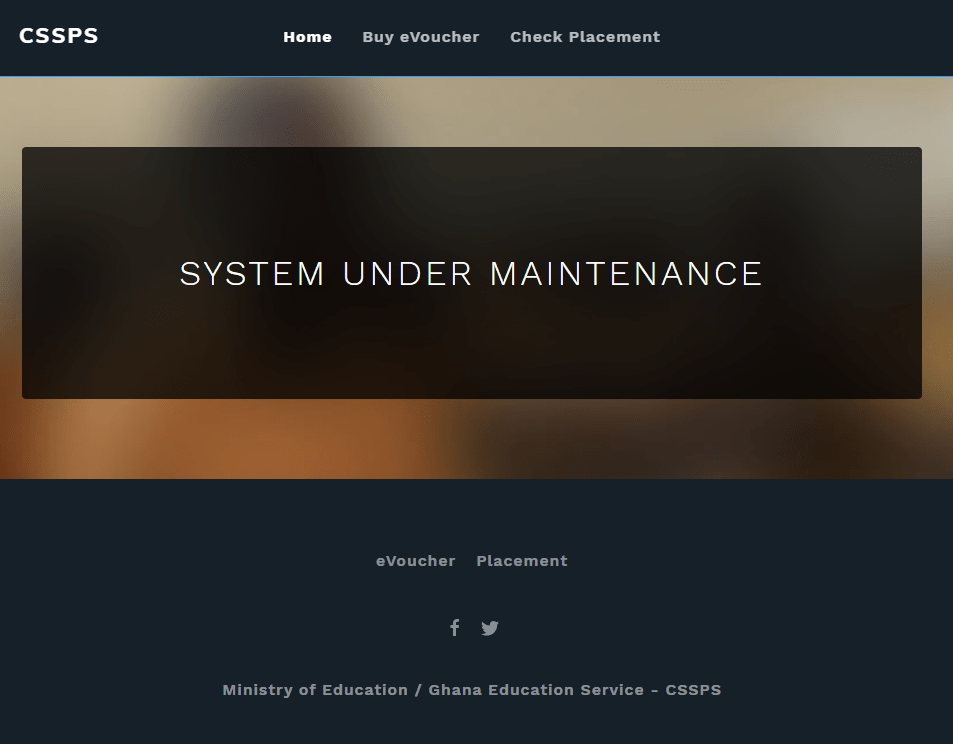
When you visit the CSSPS website and you see a message like “System Under Maintenance”, don’t panic. It is just because the portal has been closed to load the information of all the students.
That is why you have to buy the placement checker early so when the portal opens again, you can quickly check.
How to get the CSSPS BECE placement forms checker
You can get the BECE Placement Checker form at selected Internet Cafes and bookshops across the country. Beware of scammers too who will only take advantage of you and try to charge you at very low prices, they are not real. Save your money.
According to Mfidie.com, there is a special offer for all those who want the Placement Checker to be sent directly to their phones via SMS or WhatsApp. They are giving out the BECE Placement Checker for just GHS 15.
Kindly call 0555475811 or send us a message via WhatsApp
Please note that we are receiving a lot of calls so you will have to follow the steps to get your pin from Sunday evening.
Shortcode to check BECE/SHS School Placement
In the past, students could send their index number to the shortcode 1060 to check their CSSPS School Placement. However, that method does not work any longer, you might waste your credit when you try it.
CSSPS placement checker
Checking of your CSSPS Ghana results has over the years become an easier task.
Now, the candidates are able to check their results at the comfort of their homes. Not only that, you can check your results regardless of where you are in the world at that moment using your computer.
The Ghana Education Service has given different ways in which you can check your CSSPS placement results. They have outlined two methods of checking your WAEC Ghana placement;
1. You can check your results online using a computer.
2. You can check using Google Chrome Browser on your mobile phone.
How to check BECE Placement Online on a mobile phone or PC
In order for you to check your CSSPS placement online, follow the steps below;
The first step is to ensure you have the placement checker, which we will be selling when it is available.
- Ensure that you have access to a computer that has Internet access.
- Using your computer, visit the CSSPS result checker online portal
- Proceed to enter your BECE index number. It should be 10 digits. And also your year of examination. For example, if your index number is 1234567890 and the year of your examination is 2021, this is what you will input: 123456789020
- On your checker, you will get a serial number. Enter the serial number found on top the scratch card in the field designated for it.
- Enter your PIN (Personal Identification Number) that will also be found on the scratch card you had purchased.
- After you are done, you then click submit. Be patient and wait for the results window to pop up.
- If you are successful, the CSSPS placement checker print form option will appear. Click on print to print out your form.
The process is not, however, completely fault-proof.
You might experience some problems when going through this process.
The most common problem is when you submit your details but the system seems not to recognize your details. So when messages like this pop up “Sorry the Index Number, Scratch Card Number/PIN Number does not exist. Please look carefully and retype.
Do not panic you will get the placement form eventually. Try again using the same scratch card. Do not be tempted to buy another scratch card because the fault is not on the scratch card.
Some of the reasons you might be experiencing challenges printing your admission forms include:
- Large number: When a lot of people are checking their results on the website, it slows down. Therefore, you shouldn’t panic but just be patient.
- Withheld results: You might also experience challenges if your results were received later than others. If the results are withheld, you can get them later so keep checking until you have them.
Why check SHS placement early?
There are several reasons to why you should try and be the early bird when checking the placement results.
- You get to know early the school you have been posted to This will help you plan ahead. Planning ahead is very important because you may have been placed in a school that is far from your home and you will now have to go early and give them your placement form as you get the requirements for joining the school.
- What if the school you have been placed in is not to your liking or does not offer the course you want? It is important to know early on if the school they have picked for you is the one you want and if it is not, you can start finding alternative options before it is too late.
- What if you feel that they were unfair in the placement late on? This is a very disheartening situation. Checking early will ensure that you are ready for whatever outcome and that you will be able to sort those issues early on.
How to get the CSSPS BECE placement forms checker instantly
Mfidie.com is running a special offer for all those who want the Placement Checker to be sent directly to their phones via SMS or WhatsApp. We are giving out the BECE Placement Checker for just GHS 15.
To get the placement card, you will need to send Mobile Money of GHS 15 and send the name on the Mobile Money you used to send the money to us via WhatsApp.
We will check and send the BECE checker pin to you.
Please note that we are receiving a lot of calls so you will have to follow the steps to get your pin.
