Are you tired of using USSD to cashout money from your MTN mobile money wallet? Are you in the middle of something important that using USSD could interrupt what you’re doing? Don’t worry at all, I’ve got you covered.
MTN has proved to Ghanaians and the world that they are indeed one of the best telecommunications networks in Ghana and the African continent at large. These range from mobile money to data offers and all the other amazing features they provide.
But over the past years, one of the problems that have been faced by many Ghanaians is the inability to withdraw money from their MTN momo wallet using the internet. As such, MTN has introduced the feature that finally allows users to withdraw money from their wallets using the internet.
Therefore, in this article, I am going to show you how to withdraw money from your MTN mobile money wallet using the My MTN Mobile app.
How to Withdraw Money From Your MTN Mobile Money Wallet Using the My MTN Mobile App
Withdrawing money from your MTN mobile money wallet using the My MTN Mobile app is similar to the traditional one we all know about (i.e. USSD); but in this case, you will use the internet.
The steps involved in withdrawing money from your MTN mobile money wallet using the My MTN Mobile app are as follows:
- First of all, download the free My MTN Mobile App from the Google Play Store or the Apple App Store.
- After downloading the mobile app from you’re the Play Store or the App Store, you will be asked to enter your mobile number and then confirm it by entering the OTP (One Time Password) that will be sent to you via SMS.
- Once you have confirmed the number, tap on MoMo at the lower right corner of the screen.
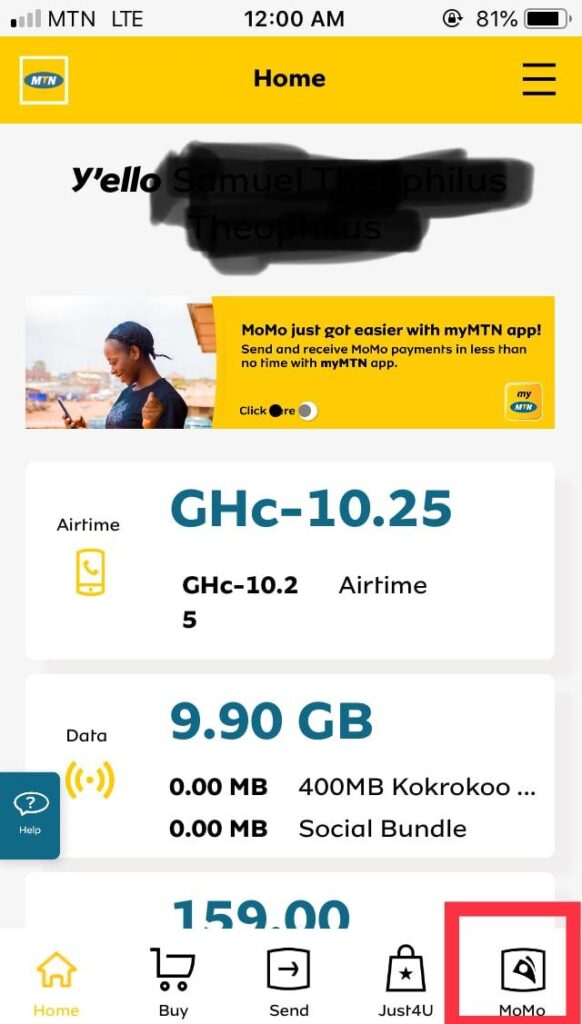
- Enter your MTN mobile money PIN.
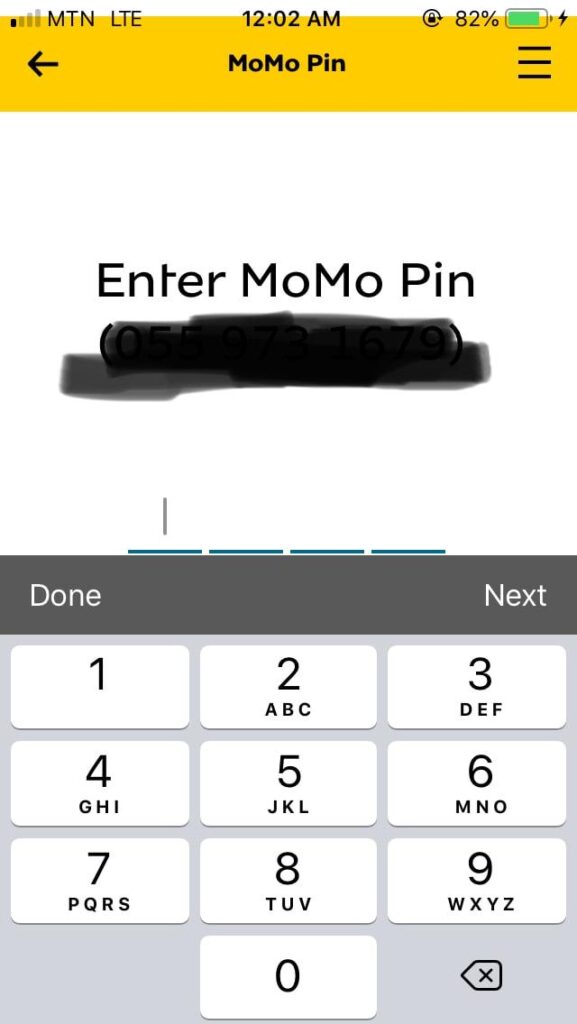
- Enter the four-digit OTP (One Time Password) that will be sent to you via SMS.
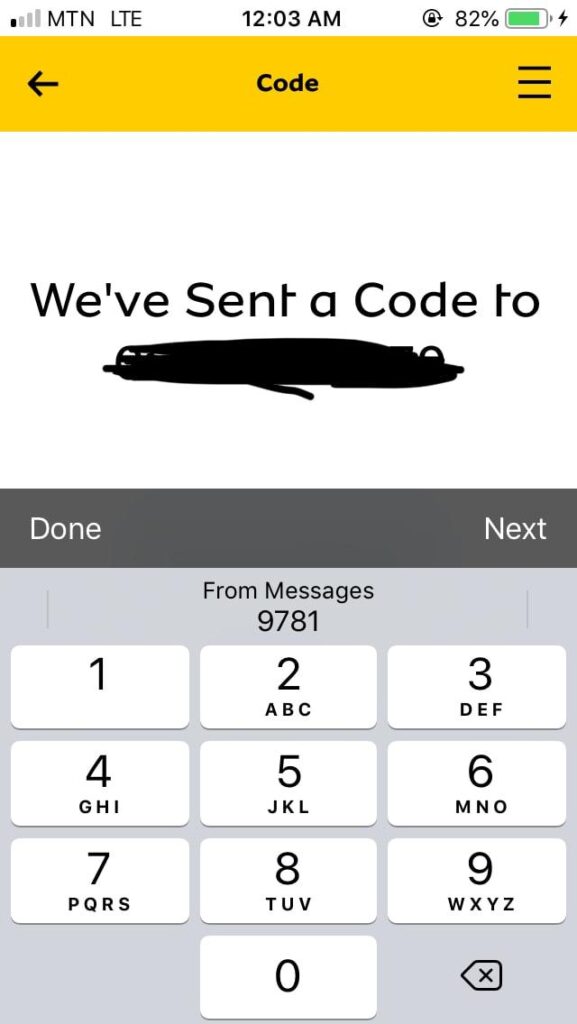
- Tap on Cashout and confirm your request again by tapping on Allow Cashout. Then tap on Done.
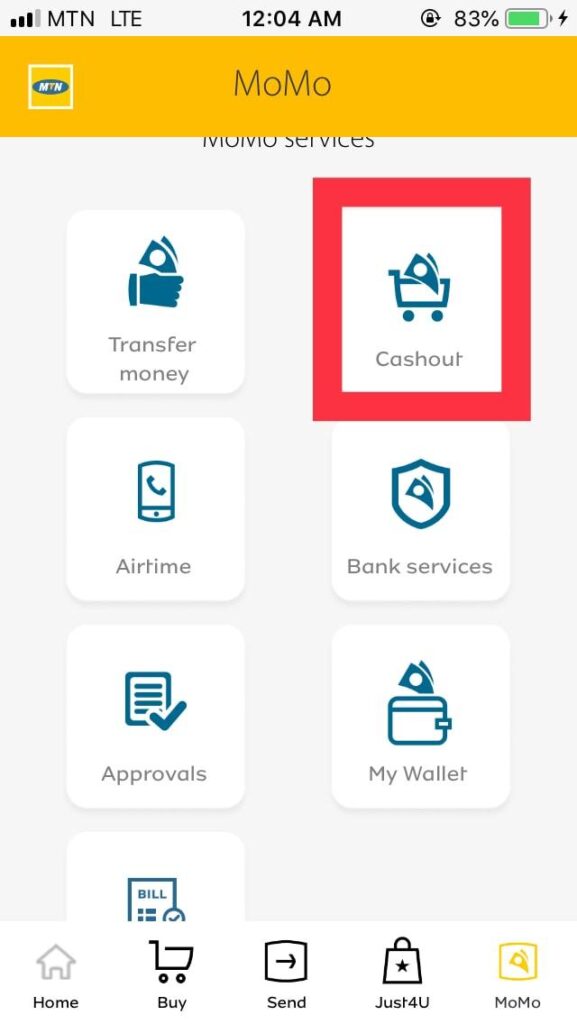
- Once the merchant issues the command at his end, you will be asked to enter your PIN and then confirm your payment.
Conclusion
Finally, you have been able to withdraw money from your MTN mobile money wallet using the My MTN mobile app in less than 2 minutes. Isn’t it faster than the traditional method we use (USSD)?
The introduction of this feature will help us especially iPhone users whose internet connection goes off when they using USSD to withdraw money from their MTN mobile money wallet.
Was this helpful? Make sure to share and bring your comments and suggestions in the comments section below.



