Are you confused about zip and postal codes? Or you want to know that zip code you must use to create that PayPal account, or even fill online forms. No need to worry. Here at Mfidie, we receive valuable feedback. Thanks to you, we have provided everything you need to know about Ghana zip and postal codes.
Learn how you can use the GhanaPostGPS App to determine the correct code for all locations in Ghana and much more.
Understanding Ghana Postal & Zip Codes
Zip codes are codes used by postal services to identify the destination of mail. ‘ZIP’ stands for Zone Improvement Plan and can consist of five or nine digits, or a combination of numbers and letters.
Postal codes are codes designated for sending letters, posts, and deliveries to different locations. It’s worth noting that Zip Codes and Postal Codes are assigned by the government mailing service of each country.
What’s the difference? To know the difference between zip codes and postal codes, then you must understand their usage and origin:
- Zip codes are primarily used in the United States. They consist of numbers (and sometimes letters) and help postal services identify the destination of mail.
- Postal codes, on the other hand, are used worldwide for sending letters, posts, and deliveries to various locations.
In Ghana, the postal code is issued by Ghana Post, the government mailing service.
Does Ghana Use Zip or Postal Codes? Answered
Ghana uses postal codes, not zip codes. Zip codes are designed for subdivisions within a country or larger area. Therefore, it doesn’t make sense to talk about a single ‘Ghana Zip Code’ that applies to the entire country.
Postal codes were introduced in Ghana on 18 October 2017, as part of the launch of the National Digital Address System.
To know the postal code for any location in Ghana, then using the GhanaPostGPS App is the best solution. We will cover everything you must know to use the GhanaPostGPS App in the next topic.
The GhanaPostGPS App

The GhanaPostGPS App is Ghana’s official digital property addressing system. It assigns a unique digital address to every location in Ghana, ensuring all places are accurately addressed. The app translates GPS locations into user-friendly digital addresses, integrating with Google Maps for easy navigation.
GhanaPostGPS App is essential for creating bank accounts, accessing loans for small businesses, and simplifying door-to-door delivery services.
How to use the GhanaPostGPS App
If you are new to the new to the GhanaPostGPS app, you can download using this link.
If you have the app downloaded already, follow the below steps to successfully find your postal code.
- Launch the GhanaPostGPS app and set your preferred language to English.
- Verify your phone number, which will be used for the app.
- After verification, provide your information, including your full name, gender, and date of birth.
- Allow the app to access your location when prompted.
- The app will then display your digital address and show your location on the map.
- To find your postal code, tap on ‘GPS,’ and your postal code will be shown.
The GhanaPostGPS app will provide your postal code along with important information such as your street address, area, region, district and universal address.
Zip and Postal Codes for Ghana: Download
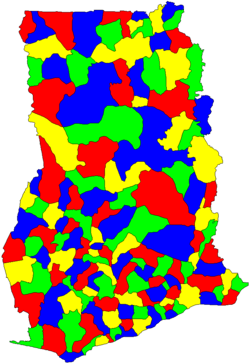
You can download this PDF to view the zip and postal codes for various areas in Ghana.
Tips to Fill Online Address Information
- Provide accurate address information for reliable package delivery.
- Include your phone number in case there are any issues with shipping your order.
- Provide your active email address for confirmation and tracking information purposes.
- Include the Ghana Postal Code from the GhanaPostGPS App.
- Add your area name and a notable landmark if unsure about the house number.
- Use the addresses provided by the GhanaPostGPS App, which offers a 5 x 5 addressing system for all locations in Ghana.
Summary
Now you know what it takes to know your zip and postal code in Ghana. Simply download the GhanaPostGPS App, provide all necessary details and instantly get the answers you want. It’s an easy process, so feel free to share this helpful tool with others and leave any comments or feedback below.



