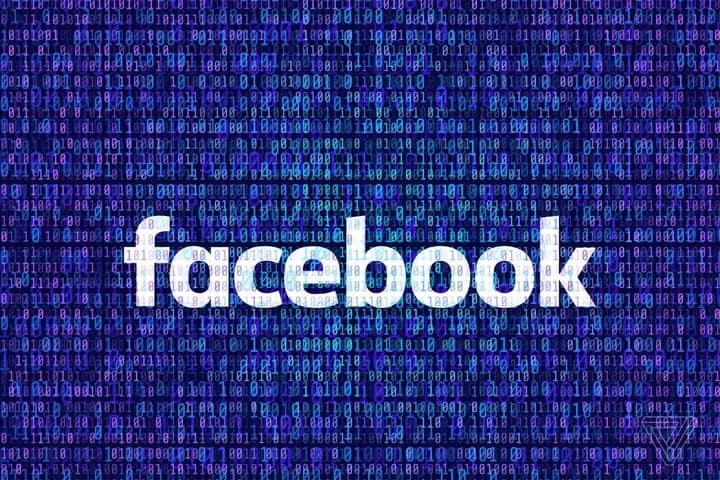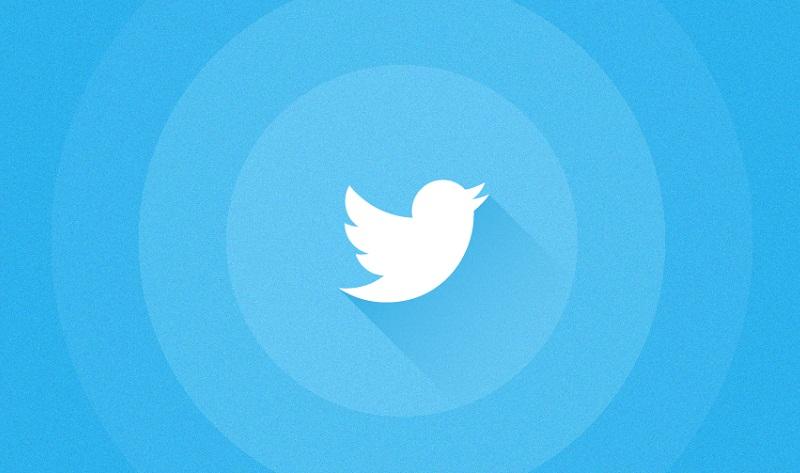Once upon a while, we all make that grievous mistake of deleting a Facebook message or chat altogether.
In such situations, there are few things you may want to consider. The first one is obviously to ask the other person to send back the messages you’ve lost since they still have it intact.
The second option you may be considering is for them to take a screenshot of the chat and send to you.
While the options above may work in some situations, what happens when you don’t want the person to know that you have lost the chat?
In this article, we shall teach you how to recover a lost Facebook message or chat.
Follow us keenly as we take a deep dive into this all-important topic.
Check For Mistakenly Archived Chats
It is not uncommon for you to mistakenly archive a whole chat especially when you are using the mobile application for Facebook messenger.
In order to confirm that your messages are not archived but rather permanently deleted, kindly follow the steps below:
- Open your facebook messenger on either mobile device or PC.
- In the search bar on top of the messenger interface, enter the name of the person you had the chat with.
- If the name appears in the search results, then it means you possibly archived the chat and that you didn’t delete it altogether.
- To restore the chat, Click on the chat and select ‘Unarchive’
- The message should be restored to the primary chats list.
- However, if this option doesn’t provide the results expected, then you need to read the next subtitle.
How To Recover Permanently Deleted Facebook Messages
If your messages are permanently deleted, then you have a bit of a challenge but that shouldn’t be so much of a worry to you. We have you covered with this solution which requires just some few clicks.
- Visit your Facebook account on a desktop or laptop computer.
- Go to settings.
- Select ‘General Account Settings’.
- Select ‘Your Facebook Information’ from the list of items on the left panel.
- Select ‘Download your information’ from the list on the right panel.
- Uncheck all other file types listed there and select ‘Messages’ only.
- Click on ‘Create file’
- It will take a while for the files to be made available depending on the volume of messages you have.
- When the file is ready, you’ll receive a notification and then you can download it.
- You may be required to enter your password in order to download the file.
Once you download the file, you can open it in your browser to have full access to all your messages including the ones that were deleted.
Conclusion
Facebook is one of the most useful social media platforms available presently and it has the largest number of users. The fact that you can recover deleted messages gives Facebook an extra feature for which you should consider it as your number one social media platform.
You need to understand however that it is important for you to access your facebook profile from a previously known IP Address or Device in order for you to successfully recover your messages using the steps listed above.
I hope this article was helpful in helping you resolving your problem. If you have any comments or any other ways of solving this problem, let us know. We’d be glad to hear from you.