Vodafone Ghana Mifi is a portable Wi-Fi device which allows up to 5 Wi-Fi devices eg: iPhones, iPad, mobile gaming devices, Pcs and android devices to use a secure mobile internet.
The Mifi charges using USB and can be placed anywhere for the best network coverage and then share this network with many devices through Wi-Fi.
Types Of Vodafone Mifi
There are two types of Vodafone Mifi available and they are
- The 4G Mifi R18
- The 3G Mifi R207
Prices Of Vodafone Mifi
The 4G Vodafone Mifi costs GHS 599 and it comes with free 6GB which will last for 1 month at initial purchase.
The 3G Vodafone Mifi costs GHS 375 and also comes with free 6 GB for one month at the initial purchase.
Benefits Of Using Vodafone Mifi
- It helps you work for a longer period without internet interruption, Mifi gives you a stable connection, unlike your phone hotspot that a phone call can interrupt your internet connection.
- Save phone battery life, getting a Mifi helps you connect more devices to the MiFi internet connection without using your phones internet connection, this will help save the battery of your phone because turning on Wi-Fi hotspot drains a lot of phone battery.
- It doesn’t need any USB cable to connect before working but rather works using Wi-Fi and can be used anywhere. One benefit about this Mi-Fi is, you can also use USB tethering to connect the network with your laptop.
Things To Note When You First Buy Your Vodafone MiFi
The first you need to charge your device until the battery is full before using it
There are four indicators on the device and they are network indicator, the Wi-Fi indicator, SMS indicator and the battery indicator.
The signal turns blue when the MiFi is connected to the network, if it turns red it means your Mifi is trying to connect to a network.
The battery also turns blue when the battery is above 50% and it turns red when the battery is below 50%
How To Connect Your Vodafone MiFi To Your PC
Turn on the Mifi and then on your computer go to the network setting.
You will see your Mifi network available on the available networks.
You will find your network ID at the back of your Mifi when you finally find your network id in the available networks, select the network and you will be asked to type in your Security Key, the security key is also at the back of your Mifi.
Enter the security key and also take note that the security is case sensitive meaning if the key starts with a capital letter and you type in a small letter it will prompt you that you have typed a wrong password.
How To Connect Your Vodafone MiFi To Your Your Phone
On your phone go to Settings and then turn on your Wi-Fi connection
You will find your Mifi network select it and type in the security key which can be found at the back of the Mifi
How To Check Your Vodafone MiFi Balance
With Vodafone Mifi, you will need to remove the sim card inside the Mifi and then put it inside a different phone to check your Mifi however you can trace the amount of data you’ve used on the Mifi and can even use that to know the amount of data left on your device.
How To Bundle On Vodafone MiFi
The Vodafone Mifi comes with a sim card and as stated earlier you will be given free 6GB and when the free 6GB is exhausted, you will need to buy new data.
Here Is How To Buy Data on MiFi Using Vodafone Cash
- Dial *110#
- Select 3: Buy Airtime and Bundles
- Now select your preferred bundle
- Enter your PIN
- Confirm payment to enjoy your bundle
Conclusion
A MiFi is one a must-have device which gives you so many benefits such as connecting all your devices all at ones, having an uninterrupted connection and many more.
In this article, we went through the Vodafone Ghana Mifi prices, how to set it up, how to load data and how to check our data balance.



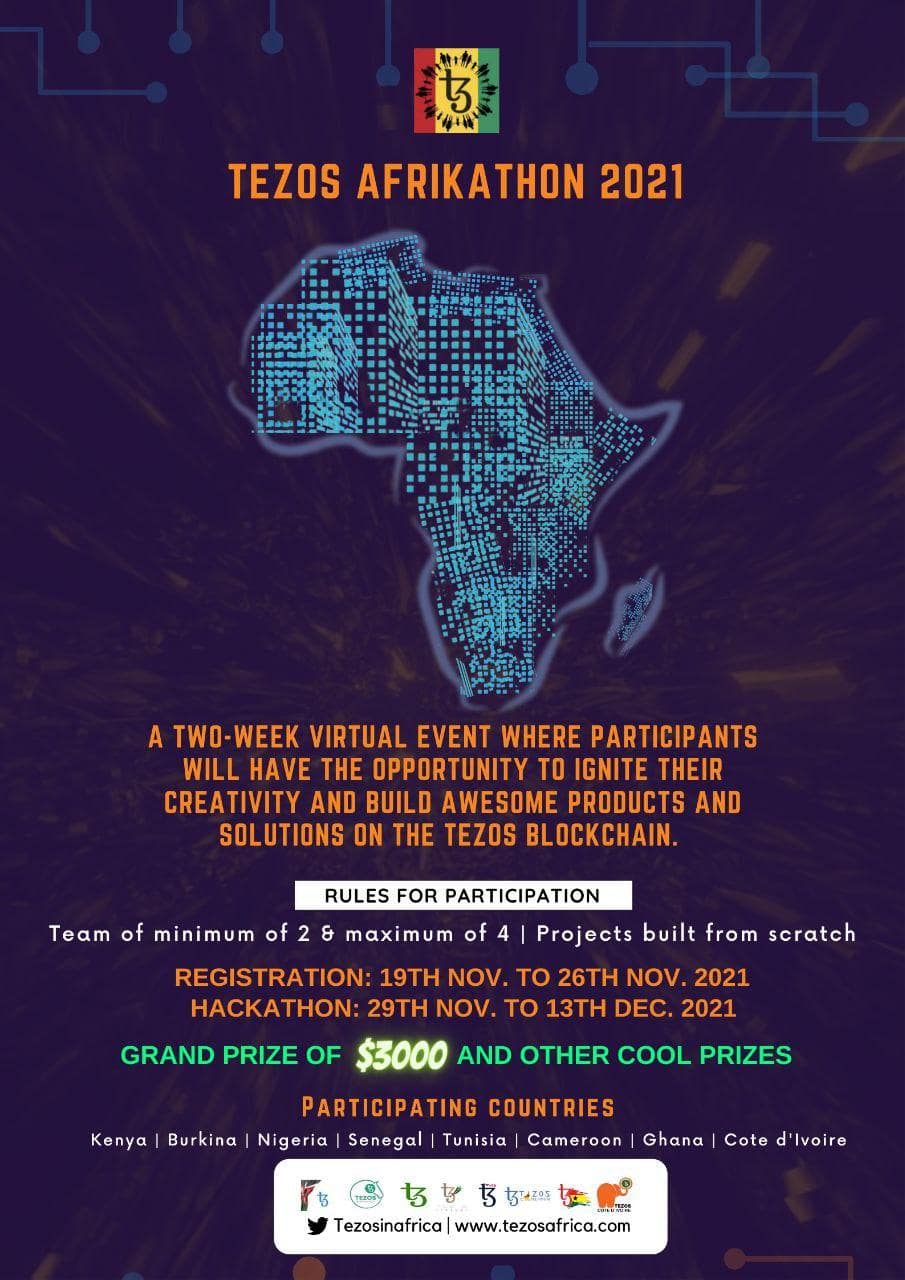
Now the price of the mifi is Ghc599. The price has been skyrocketed. Oh Ghana!
Shocking!
I have bought the 3G Mifi R207 …..but for the past three days I haven’t been able to use it ….all the 4 indicators comes on and off whenever I turn it on or insert a charger