Let’s stop Snapchat and Instagram from using all of our mobile data.
Snapchat and Instagram are among the most used apps on most people’s phone.
On the Play Store alone, there have been at least one billion and one hundred million (1,100,000,000) downloads among these apps. Not to talk about ioS and Windows (Snapchat is still not on the Windows OS).
We use these apps every day to tell stories in various forms. I am not a big fan of Snapchat, but I do love to watch great stuff on Instagram.
I have realised a lot of people complain these apps take a lot of their data plan, especially if you are on VodafoneX (and feel you can explore with your “free data”). These two apps are constantly updating their content in the background — whether you are using them or not. You just have to tell them to only be active when you open them up.

Last time I met my friend Obed, I realised why Snapchat was taking up all of his data. I shared the trick with him and he was highly elated. I thought to share it with all of my readers here too.
Snapchat
- Open Snapchat and tap on your Snapchat profile icon in the middle top of the screen, or swipe down
- Tap on the Settings cog in the upper right corner. Under Additional Services, tap on Manage Preferences
- Change the Travel Mode to On by making sure it is checked green
What this does is that it prevents snaps from automatically loading, saving your data.
If you want to view a friends’ story, you would first need to click on their name to get the snap to load. Some people have also claimed this trick helps to save battery life. I am yet to confirm that though.
Check images below if you are confused.
- Open Instagram and go to your profile by tapping your profile photo on the lower right of the screen
- Tap the options in the upper right of your screen to go to the options screen
- Scroll down, under settings, tap Cellular Data Use
- Choose Use Less Data.
Check images below if you are getting lost
Well, let me know in the comments which apps have been using up your data and whether you plan on using these methods. I always love to hear from you.


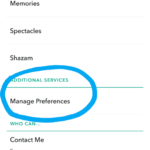
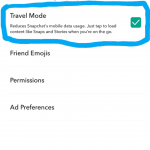
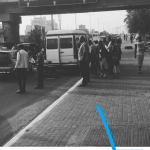
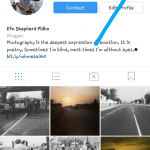
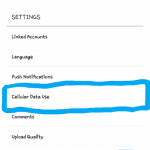
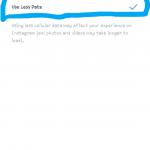



Wow, it works like magic. Now I can go back to being addicted to snapchat. Big Ups , Snr.
4.5
5
Tried with Instagram and I find it quite useful. Thanks man.
5
thats cool bro. at least i can save more data
Exactly. That’s the point
Helpful man
Thank you Nana
Great article. Contains key information that is applicable.
Thank you Ben. Glad you found this useful.
Thanks bro, that was helpful
Welcome!
Thanks for the help.. My data would last longer now
Hahaha
All the best.
So now I can use snapchat with vim, cos I was scared when installed this app for the first time. Kudos Snr, patiently waiting for that of Facebook.
Good to know this helped!
woow????,t is simple to do too, thanks a lot,I can now go to IG without worrying about my data.Kudoos✌.
All the best.
Well….the twitter version will be most useful. Good good good write up!!!
Thank you.
Twitter, Facebook and a few will be posted soon.
How about twitter,fb n the rest
Expect more Posts from here. Will keep you posted and do subscribe.
????????????
????
Very useful bit. Thanks.
Welcome. I’m glad you found it useful.