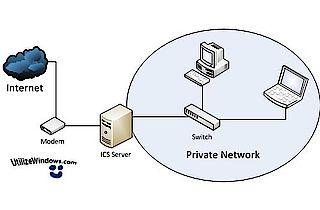Can you predict what will happen when you step out of your house to go about your normal daily activities? Life is full of uncertainties, and no one can tell what will happen in even the next five (5) minutes, not even scientists or pastors.
Because of such situations, having an emergency contact on your phone is very important and crucial in case of an emergency. This emergency can either be an accident (whether an automobile or not), bad fall, panic attack, seizure, or cardiac arrest.
In case of either of these emergencies, talking to someone who is reachable and has a fair idea of your health status can go a long way to save you. When choosing the person for your emergency contact, you must make sure that he/she has a fair idea about you; including the drugs you are taking, your allergies, and even the sicknesses and surgeries you have undergone in the past.
Also, since almost every smartphone owner has some sort of security protecting his/her device, in case of an emergency no one can be able to unlock your phone and look through your contact list. Thus, having emergency contact on your phone makes it easier and faster to reach your relatives.
How To Set Emergency Contacts on Your Phone
There are different types of smartphones in the world and they are usually classified according to their Operating System (OS). The classifications are Android and Apple (iOS).
How To Set Emergency Contacts on an iPhone
- Open the Health app on your iPhone
- Tap on Medical ID (at the bottom right corner of the screen) or tap on your Apple avatar and then Medical ID (for those iOS15 Beta)
- Tap Edit in the upper right corner
- Enter your medical information under the respective headings
- Tap Add Emergency Contacts under Emergency Contacts
- Choose a contact from your contacts list
- Select your relationship then tap Done
- Finally, turn on Show When Locked and this will allow anyone to see this information whether unlocking your iPhone
How To Set Emergency Contacts on Android Method 1
- Open the Settings app on your phone
- Swipe to the bottom and tap on About phone >> Emergency Information or Users & accounts >> Emergency information
- Tap on the pencil icon to edit your medical information and add emergency contacts
How To Set Emergency Contacts on Android Method 2
- Press the power button to lock your Android phone
- Tap on the emergency button on the lower left of the screen
- Double-tap on Emergency Information and follow the prompts to unlock your phone
- Enter your medical information
- Tap Contacts to add emergency contacts from your list of contacts. Add as many as you want; the more you add the better
- Finish with the others and you are good to go.
How To Set Emergency Contacts on Samsung
- Open the Contacts app on your Samsung phone
- Tap on your name at the upper part of the screen
- Scroll through till you get to the emergency section
- Enter the medical information under their respective headings and tap Save when you are done
- Select Emergency contacts to add up to three (3) contacts from your contact list
Why Do You Need An Emergency Contact on Your Phone?
Many people, especially those from our part of the world have little or no idea about the ability to add an emergency contact on their devices. For those who are aware, some of them do not see the need to have an emergency contact on their phone.
Below are some of the important reasons why you need to have an emergency contact on your phone:
- It can save your life in an emergency situation: When you have an emergency contact on your phone, in case of any emergency, people who are close to you will be called and all the necessary information can be obtained from them. This will go a long way to save your life.
- It works without the person unlocking your phone: Once an emergency contact is set on your phone, anyone can access the emergency contact on your phone without having to unlock your phone. This way, all your confidential information and documents are kept intact.
- It helps you be easily identified in case of an emergency: In some hospitals in certain countries, patients without health insurance are not treated because they lack the assurance that he/she will be able to pay the medical bills. If you have an emergency contact, he/she can vouch that you have insurance and reveal your identity to the Emergency Medical Technicians (EMT).
Conclusion
After reading this article, I am certain that you will immediately add emergency contacts to your phone. I have shown you different methods of how you can go about it, if one doesn’t work for your device, try the other method and it will work for your device.