Best Ways To Download Facebook Videos On An Android Phone
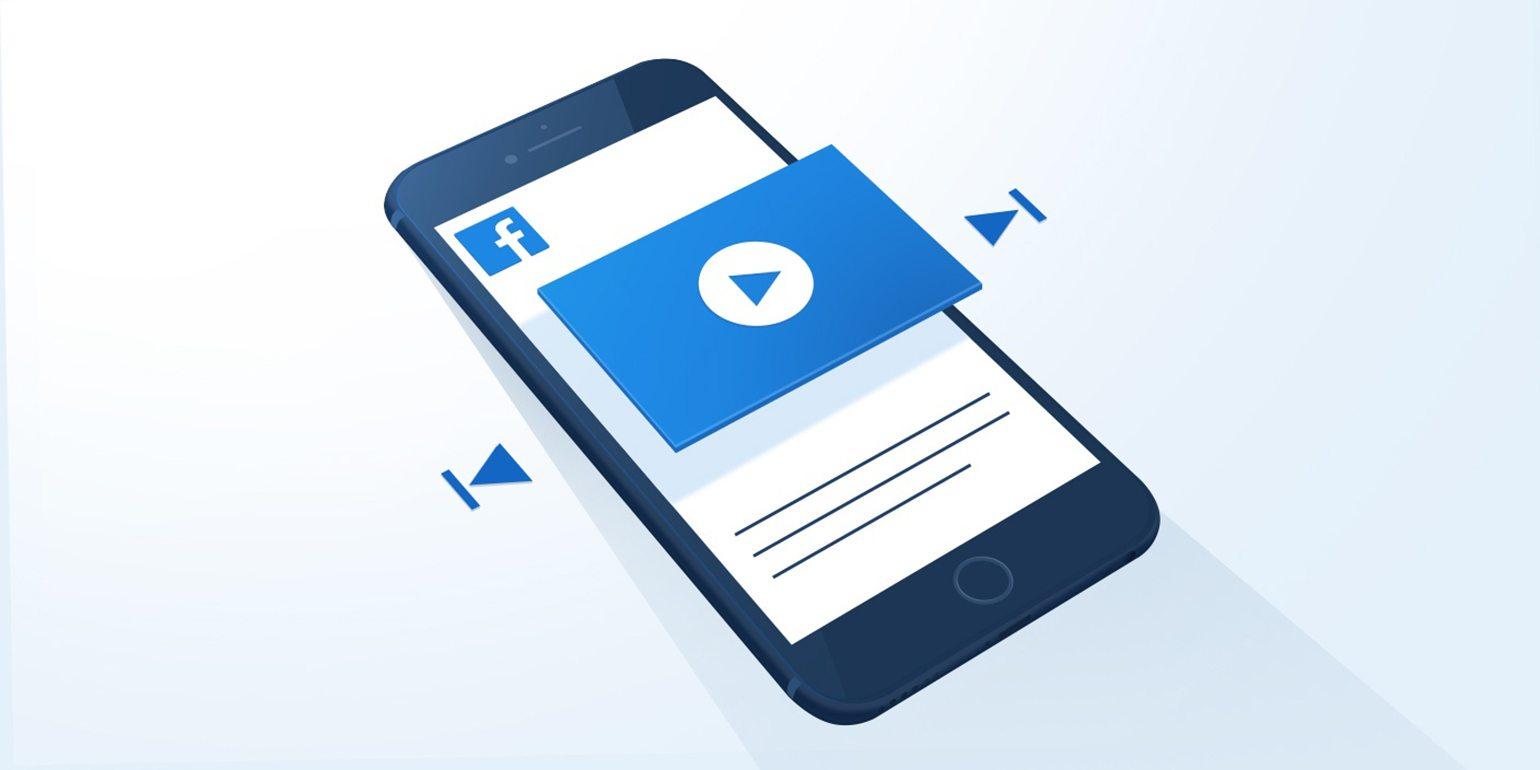
Facebook is the worlds biggest social media network with over 2 billion monthly active users, and it also has naturally become one of the biggest video sites over time. Facebook has so many features and Video is part of it.
Apparently, Facebook has been lying about its metrics to get more advertisers with the hope to rival YouTube for the time people spend in watching stuff on their phones, tablets, laptops or TV.
Unlike YouTube, Facebook doesn’t have an offline-view feature. This means you can’t download Facebook videos right on the go. In this article, we are going to look at the various ways you can follow to download Facebook videos for offline view.

Below are the best ways to follow to download Facebook videos;
Installing Third-Party Apps
To download Facebook videos, you need to install third-party video downloader apps. There are different video downloading apps in the Play Store but we are going to look at the once we have personally tried and tested it’s working.
Download Manager
This video download manager can download all types of videos including Facebook video files quickly on your android device. It is capable to detect links from your browser automatically, so no need to copy and paste the links to the app.
When browsing Facebook using the official Facebook app, you need to copy the video link to the Download Manager app.
Advanced Download Manager
This video downloader app has received a lot of reviews and ratings due to its well-organized platform and its ability to download all file types to phone.
It is designed with a multi-threaded technology that makes every download process quicker.
Get Them All
Another video downloading software that has been designed by well-trained professionals and it has revolutionized the download process with unprecedented results.
It allows easy downloading from hundreds of websites including Facebook.
Video Downloader For Facebook
This simple to use software facilitates faster video downloading and files can be directly copied to an external storage media like your hard disk or SD card. It supports a wide range of file formats along with various sharing sites.
Downloading Over The Web
Follow the steps to download Facebook videos from the web;
- Open the Facebook you want to download from the Facebook app or from the website.
- On the app, hit share and then tap copy link. On the website, copy the link in the URL bar, or just right-click and copy the video link
- Open fbdownload.net in your web browser.
- Paste the link where it asks you to, and then click on the download
- The next page that loads will ask you to choose the video quality of your choice.
- After that, the video will be downloaded and saved to your download folder or your saved files download folder equivalent.
These are the best ways you can follow to download Facebook videos the easy way.
Conclusion
We all love videos. There are times you may be wondering how on earth can you download the video you just watched on Facebook. In this post, I took you through the best ways you can follow to download videos from Facebook. Leave a like if you enjoyed this post.
