Google Picasa Alternatives For Editing Pictures
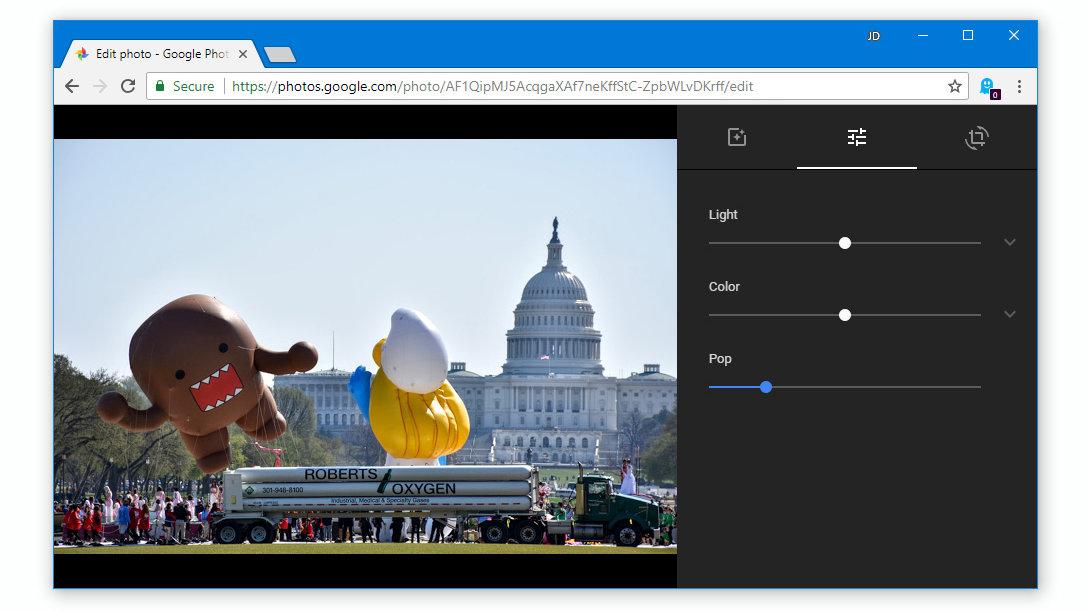
Whatever your age, gender or race, photography is one thing we all have in common. Whether you own an expensive iPhone or a cheap android phone, one thing you use your phone for is photography.
Though you may not be a professional photographer, smartphones have made us all ‘photographers’. You want to have the best DP amongst your friends and colleagues. You want to show off how elegant you are in the classy photos you post on your social media accounts.
One application which helps smartphone users to edit their photos for best quality and appearance is Picasa. Over the years, this application has made a lot of ‘rough’ faces look smooth on social media.
But what if you don’t want to use Picasa? What alternatives are there for you? Worry not. This article gives you a list of Picasa alternatives you can use to edit your photos.
Google Photos
Your best bet for a direct Picasa replacement should be Google Photos. Google photos is a free tool from Google for organizing and editing photos on their popular android systems. However, the app is also available for IOS users and Windows.
It is one of the best free photo editing applications available on the internet today. You can use the Google Photos app to change the display of your photos. You can touch the colours, the warmth and texture of your photos. You can also apply filters, crop your photos and rotate your photos using this application.
What’s more, the application also automatically backs up all your photos to your google account so you can be sure of the safety of your images.
You can get your Google Photos app for your Android system here. For IOS users, you can get yours here.
Adobe Lightroom
The Adobe Lightroom CC is a beautiful and feature-filled software for managing and editing photos across various operating systems.
The free version of the application enables users to set watermarks, change photo colouration, apply filters and adjust exposure among many other things.
However, for a premium version which comes at 10 USD per month, users get to sync their photos across various devices and platforms. You can also get other premium features with 10 USD per month.
This is certainly a good replacement for the popular Google Picasa photo editor. You can get a copy for your android phone here. For IOS users, it is available here.
Snapseed
Maybe it’s just coincidence that we are replacing a google product with many other Google products. But yes, Snapseed is another google product for managing and editing photos.
This is another free application which enables users to change the appearance of old and ugly photos into superfine master crafts of photography.
Snapseed has tools such as healing brush, crop, curves, colour adjustments, filters and many other tools.
It is a professional photo editing app that can be used by both pros and newbies. You can get the IOS version here. The android version is available here.
Picsart

Very popular software for editing photos, Picsart is the last app on this list. It is definitely a high-end application for editing photos professionally. If you want your photos to look all professional and standout of the numerous photos on the internet, you should think Picsart.
With Picsart, cloning, cropping, changing a colour grade, adding text to photos and adding filters to your photos has become much easier. You can do all these from one place – your picsart application!
You can download the IOS version here. For android users, yours is here for free.
You Can Also Check Applications That Have Nice Filters To Make Your Photo Beautiful.
Conclusion
The challenge of social media today is about the best photos. Whether it is a smile challenge on Facebook or a natural face challenge on twitter, you definitely want to show off your best photos.
The only way to ensure that you get the best results for your social media is by touching up your pics after taking them. One app that comes to mind for this purpose is ‘Picasa’.
But maybe you want to use some new features and tools to bring some extra touch to your photos, Picasa may not really make the cut for you. So which other applications can you use to edit your photos?
In this article, we talked about 4 replacement apps for Google Picasa.
I hope this list was helpful to you. Kindly do well to share with your friends and family.
If you have any comments, reservations or questions regarding this article, kindly share them in the comment box below or get in touch with us.
