Using the internet is one of the main reasons why most of us have smartphones nowadays. We have become so accustomed to using the internet that we sometimes forget that some of the services we use on the regular make use of the internet.
However, to use the internet, you need to have an active subscription with your Internet Service Provider. Unless, of course, you have access to WiFi that has been subscribed by yourself or someone else.
For most of us, however, mobile data or cellular remains the regular way we connect to the various internet service. It is due to this that we are always on the lookout for mobile data deals that can give us great benefit for our money. Almost no one is on the Pay As You Go mode of using the internet anymore, now that it is not the default for browsing.

A lot of people have contacted me via private message about the possibility of tranfering their data to other MTN subscribers. Currently, there is no code to transfer MTN Data or bundle from one subscriber to the other. Anyone who claims to offer such a service is a fraud.
However, MTN Ghana allows subscribers to transfer and convert airtime or Mobile Money to other individuals as Data directly on their phones.
In this article, we will look at how you can transfer MTN Data Bundle to another MTN subscriber directly from your MoMo account or from your airtime balance.
How to transfer MTN Bundle to Family and Friends
- Dial *138# to access the MTN bundle menu
- Choose the option of the preferred bundle you want to buy (1 for Normal Data; 2 for Midnight Bundles; 3 for Kokrokoo Bundle; 4 for Social Media Bundles)
- Choose option 2 (Buy for others)
- Enter the MTN Phone number of the recipient
- Repeat the phone number to verify
- Choose the amount corresponding to the value and amount of the data bundle you want to buy
- You’ll get a prompt verifying your choice, choose 1 to confirm
- Choose payment mode (Airtime or Mobile Money)
- With Airtime, the bundle will be sent to the person instantly. If you choose MoMo, confirm the transaction when the MoMo prompt appears on your phone.
- You’ll receive a text message confirming that you have successfully transferred the data bundle to the individual.
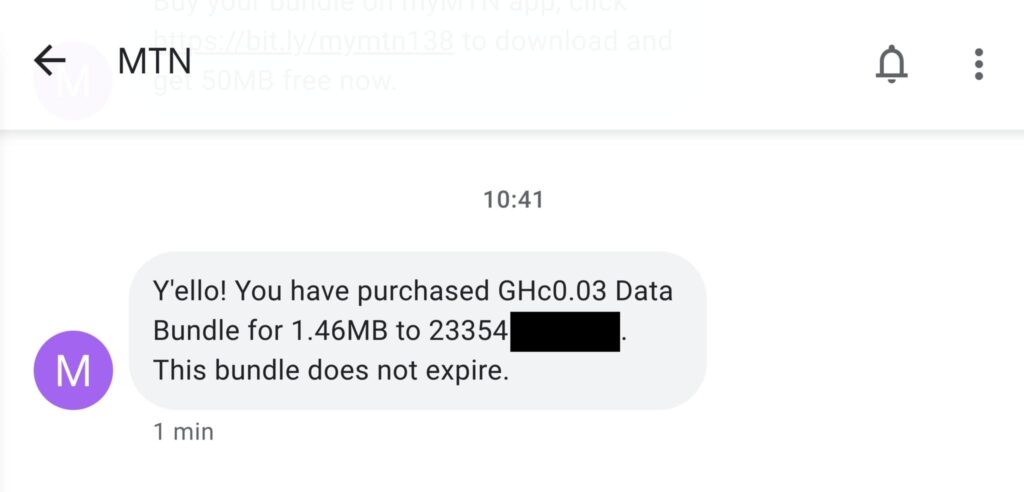
Although this method is very efficient for transferring data bundle to other individuals, I usually find myself sending airtime or actual Mobile Money to individuals more.
This is because many people have their preferences when it comes to the kind of bundle they would want to subscribe to. For example, my closes friends enjoy using MTN’s 141 shortcode service to subscribe to cheaper data.
Also, I love the fact that if you go the longer route of MoMo to Airtime and Airtime to Data Bundle, you get bonus credit for calls. And there is a clever trick to extend that bonus so that it never has to expire too.
Conclusion
Sharing is caring. If you have enough airtime, you should certainly consider bundling for a family or friend. Remember that this method works well in the myMTN App too.
Have any cool MTN tricks, be sure to share them with us.

![Shortcodes for All Telecel Ghana Services [Updated 2024]](/_next/image?url=https%3A%2F%2Fcms.mfidie.com%2Fwp-content%2Fuploads%2F2022%2F12%2Ftelecel-ghana-is-here-scaled.webp&w=3840&q=75)
