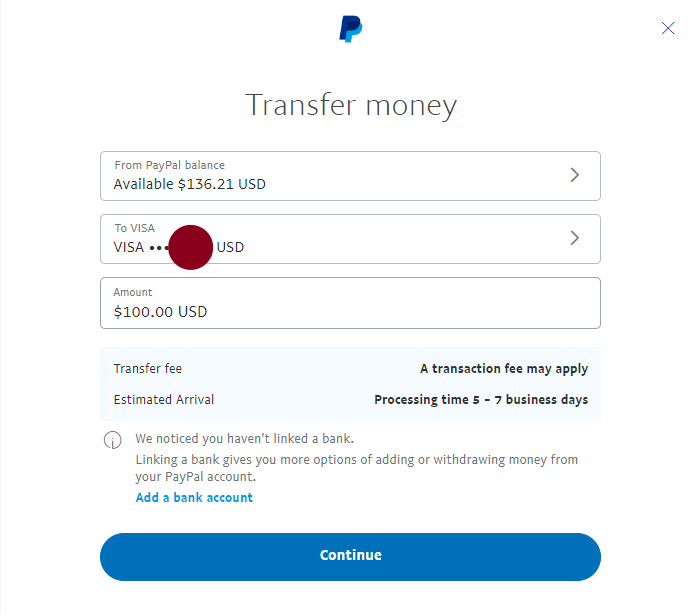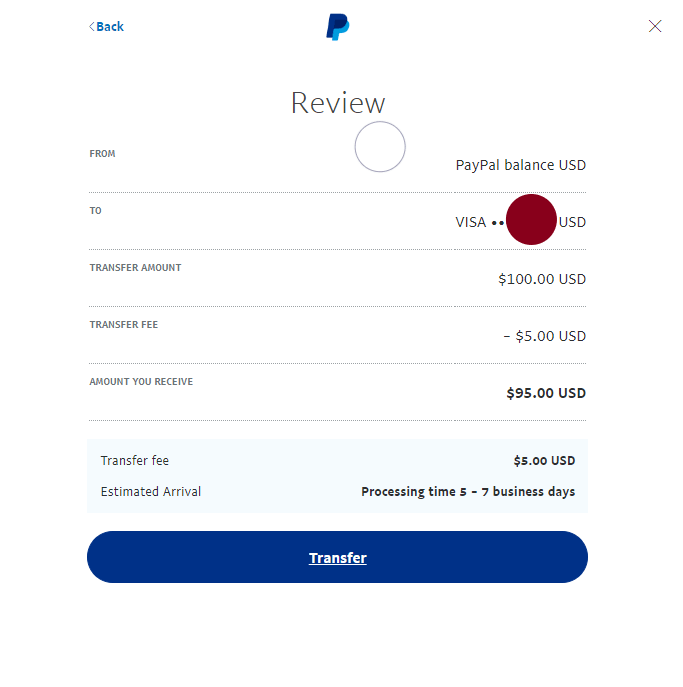How to create a Verified Paypal Account in Nigeria for Free; [with Pictures]

PayPal is one of the best platforms for online payment in Nigeria and everywhere in the world, especially if you’re working on the internet.
Paypal is accepted everywhere and almost everyone uses it to accept payment in eCommerce shops, on marketplaces, or even personal transactions and gifts; and with the pandemic, online payments have become more popular.
Freelancers, especially those in Nigeria and other African countries have relied heavily on PayPal (even though there are some PayPal alternatives) to receive payment for services they have rendered as a way to make money.
As the world becomes more and more connected, faster and easier transactions are needed now more than ever.
Even though you might not need PayPal yourself, someone who you do business with would need it in order to go through a transaction with you and that’s why in this 21st century it’s important that you get a working PayPal Account that is verified and that you can use to accept payments and make purchases and withdraw your money.
A lot of readers on this blog have asked for this particular article and we have spent the time to research the best working methods to register, set up, and fund a PayPal account and withdraw here in Nigeria.
Please remember that this tutorial is for a business account and you will be able to use it for all your PayPal transactions here in Nigeria and abroad. Please don’t choose the personal option else you won’t be able to change the phone number prefix to Nigeria.
At first, I didn’t know how to create a PayPal account so I followed a lot of tutorials online (even some paid ones) that put me through a lot of problems.
Such tiresome methods sometimes involve trying to get an international number and other things that were very difficult to lay hands on.
Now getting a PayPal account in Nigeria that you can receive payments and withdraw is easy, all you need is your valid phone number, your current address, and your legal full name.
This article has been well written and is therefore very long and I encourage you to read it to the end to go through the process in less than 9 minutes.
If you are ready, just continue reading as I teach you how to get a PayPal account in Nigeria and get it working for you. The good thing is that you never going to have issues as I have been using an account I created from this method for more than three years.
What is PayPal?
PayPal is the online wallet service of an American financial institution registered in the United States and several countries. The company is also registered in other countries including Canada, Luxemburg, Singapore, Spain, and the United Kingdom.
It serves a global marketplace and is by far the biggest internet wallet service.
In July 2014, Paypal blacklisted Nigeria and some other African countries due to the high number of credit card fraud that was originating from these countries.
Some of the countries on the list, like Nigeria, have had the ban level reduced but they still can not receive funds through their PayPal.
And that is why we have prepared this tutorial, to help you receive money and withdraw the money via PayPal.
Benefits of having a PayPal Account in Nigeria
Why do most people love to use PayPal and not any other payment method? Well, it is because PayPal has been around for a long time and is robust and very trusted.
Here are some benefits you can enjoy after opening a verified PayPal account in Nigeria.
Security of transactions
Disclosing your card details when carrying out financial transactions online comes with a lot of risks, this is where Paypal has an edge, with Paypal online merchants don’t see and ask for your credit card details to carry out transactions.
Paypal simply collects your credit card details just once, which is when you are signing up for a PayPal account, your card details are encrypted and secured, which simply allows you to trade online without fear of having your credit card details compromised or stolen.
Buying Online
Having a PayPal account gives you access to thousands of online store with just your email address and password as most online vendors accept Paypal as a method of payment which is one of merit you derive from owning a PayPal account, you can easily purchase whatever you need regardless of the location.
Flexible with more options and costs less
Paypal comes with a lot of flexibility as it supports various types of cards (Master cards, VISA cards, Debit cards, Credit cards, etc). you can simply add and verify any of your preferred electronic cards to your Paypal account, you can also add more than one card.
Paypal is also accepted on mobile sites and apps which simply allows you to pay with your tablet and smartphone with just a few clicks, you also don’t need a token to use Paypal.
Simple and Fast
With Paypal, you can send payment in exchange for goods, transfer funds, send money and pay bills in few moments which can be done anywhere and anytime, all you need is to simply login into your Paypal account with your email address and password.
What do you need to create a verified PayPal Account in Nigeria?
To create a PayPal account in Nigeria, you need 3 things (which you should already have as a Nigerian). These are:
- An active phone number (I recommend MTN and 9Mobile; Glo and Airtel sometimes have issues receiving OTP from PayPal).
- Full Name as it appears on a recognised National ID
- A working email address (You should never have tried to use this address to register a PayPal account)
Once you have all these three things, you can start the registration process on your computer. If you want to use a mobile phone to do the registration, I recommend Google Chrome browser or Yandex browser.
Remember to choose “desktop mode” on your mobile browser if you are going to use a smartphone.
Steps to create a Verified PayPal account in Nigeria
Here are the steps to follow to create a PayPal account in Nigeria:
- Visit the PayPal website from your Google Chrome browser
- Choose to sign up for a PayPal business account
- Enter your valid personal and business details
- Confirm your PayPal account from your email
- Sign in to your new PayPal account
- Confirm your additional details and start using your PayPal account
Now, let’s break it down for you. Be sure to follow step by step.
Visit the PayPal website from your Google Chrome browser
Visit the PayPal Lesotho homepage (Since Nigeria PayPal is limited, you need an African country that has full access).

Choose to sign up for a PayPal business account
Click the “Sign Up” at the top right to be taken to the signup screen.
On the “Sign Up” screen, choose “Business Account”. The business account gives you more access and the chance to receive funds as well as send in a hassle-free manner.
Please don’t choose Personal Account.
Enter your valid personal and business details
On the next screen, enter your valid email address.
Click continue and then proceed to fill in all your relevant details like in the photo below. Take note of the following:
- Name: Use the official name on your Government Approved ID Card. Although you will not be asked to verify it, you have to do this to be on the safer side.
- Business Name: If you have a valid registered business, you can use that name. Otherwise, coin a new business name out of your name and use it.
- At the phone number section, click on the Lesotho flag and select Nigeria, then enter your valid Nigeria phone number. This is very important so that you have full access to the account.
- Postcode: Enter 00234
- Business Address: Use your residential address if you have no business address.
- Currency: You can choose any currency you want. It is advisable to choose the currency most of your transactions will be in, usually US Dollar.
Click on submit when done.
Important: After this, don’t continue to fill the form. Rather, wait for an email from PayPal.

Confirm your PayPal account from your email
Next, PayPal will send you an email to confirm that your details have been received. Once you receive this email, it means all the steps above have been successful.
Sign in to your new PayPal account
Next, you can log in to your new PayPal account and complete all the steps on the dashboard.
This includes confirming your email and giving additional information about your business.

Confirm your additional details and start using your PayPal account
Once all the processes are done, you can proceed to add additional information needed for the Customer Identification Process.
This helps to secure your account and prevents you from having issues with PayPal.
With the additional needed information, you can fill it just like in the photo below. Sole Proprietorship and Incorporation in Nigeria.
Once you are done, you will now have a fully functioning PayPal account in Nigeria. You can now receive money in your account and use those funds to make payments.
However, that is not enough.
We will teach you how to withdraw the money from your PayPal account.
How to fund your PayPal account in Nigeria
Funding your PayPal account is simply the method or means by which you can add money to your PayPal account.
If you are not receiving any funds into your PayPal wallet and you still need to use it to make a purchase, you will have to fund it.
Here are 3 ways by which you can fund your PayPal account here in Nigeria.
Transfer from friends
One of the easiest ways to fund your PayPal account all the time is to ask your friends that also have PayPal.
All you need to do is send the Naira equivalent of how much you want to be sent to your PayPal account to your friend and they will send you the funds when you give them your PayPal email.
Beware that there are some people who would want to take advantage of you, making this process very risky. The next method, however, involves dealing with your bank.
Fund from Debit Card
This is the safest means to fund your PayPal account in Nigeria. All you need to do is to contact your bank to get a debit card from them.
Make sure you have enough funds on the card to be loaded on your PayPal account and add the card to your account.
From there, you can fund your PayPal account.
I recommend you use banks that have a mobile app or good USSD platform so that you make bank transactions directly on your phone.
Buy from Online Exchanges
There are online exchanges in Nigeria that offer varying rates that you can buy and sell PayPal funds from.
You just need to do good background checks on them and read reviews about them too. Not all of them are genuine.
Therefore the card remains the best way to fund your PayPal account in Nigeria.
How to withdraw money from your PayPal in Nigeria
You need a UBA AfriCard Card to withdraw your Paypal funds.
Please note that this card can be the normal Naira Card and not a USD card.
In Nigeria, you can get a UBA AfriCard by walking to the nearest UBA Branch and requesting a card. It is also sometimes known as the UBA Prepaid Card.
Once you have linked your cards to your PayPal account, you can follow the steps below to withdraw your money:
- Visit the PayPal Dashboard by signing in – https://www.paypal.com/ls
- On the Dashboard, click on “Withdraw Funds”
- On the next screen, click on “From” and choose your PayPal Balance
- Then next, click on “To” and choose your linked Visa Card
- Enter the amount and click on “Continue”
![]()
- On the next screen, you will see a review of the transaction you are about to undertake. Click on “Transfer” to have the money sent instantly to your UBA AfriCard. Remember that although it is written 5 to 7 business days, the transfer is mostly instant and you can check your balance at any ATM or via your Mobile App. You may not receive any alert when you transfer from PayPal to your AfriCard.
Important information to note about Paypal in Nigeria and this tutorial
100% Working: This tutorial is 100% working. To be sure, we have used it to create about 5 different PayPal accounts for different individuals between August 2020 and January 2021. We also have testimonials from over 132 individuals who have used the tutorial in Nigeria.
No VPN: We didn’t mention the use of VPN in this tutorial because it is not needed. You don’t need a VPN to create a PayPal account in Nigeria if you follow our steps. In fact, you don’t need a VPN to even access the account. Never use a VPN with the account
No International Number: Forget the hassle of using an international number. This tutorial does not involve that.
Legality: You are advised to provide legal information about yourself when completing this tutorial. This is the only way you can access your PayPal account, should anything go wrong. The phone number is most important because it will be used to verify your identity should you lose your password.
Withdrawal charges: Anytime you withdraw from PayPal, you are charged $5. For this reason, it is best to keep your money there until it is substantial. As I said, the account is safe and you will not lose your money if you follow all the relevant steps.
Withdrawal tips: In order to make your PayPal account look even more legitimate, don’t withdraw exactly when the money hits your account. Wait for the next day to withdraw to your UBA AfriCard.