For some time now, there has been news about fresh registration of SIM Cards in Ghana. However, due to the coronavirus and other uncertainties, this has appeared not to bear fruit.
In view of that, the largest Telecommunications network in Ghana, MTN has rolled out a feature that allows customers to update their SIM registration details online without leaving their homes.
This feature is available for new and already existing MTN subscribers, meaning, if you buy a new MTN SIM card, you can choose to go home and register it yourself. One interesting thing about this feature is the fact that it is totally free.
On the down side, customers who would like to register or update their details with the Ghana card are supposed to do so only at MTN offices and service centres across the country.
In this article, I am going to show you how to update your MTN SIM Registration details and all the other important stuff you need to take note of.
How to update your MTN SIM Registration details
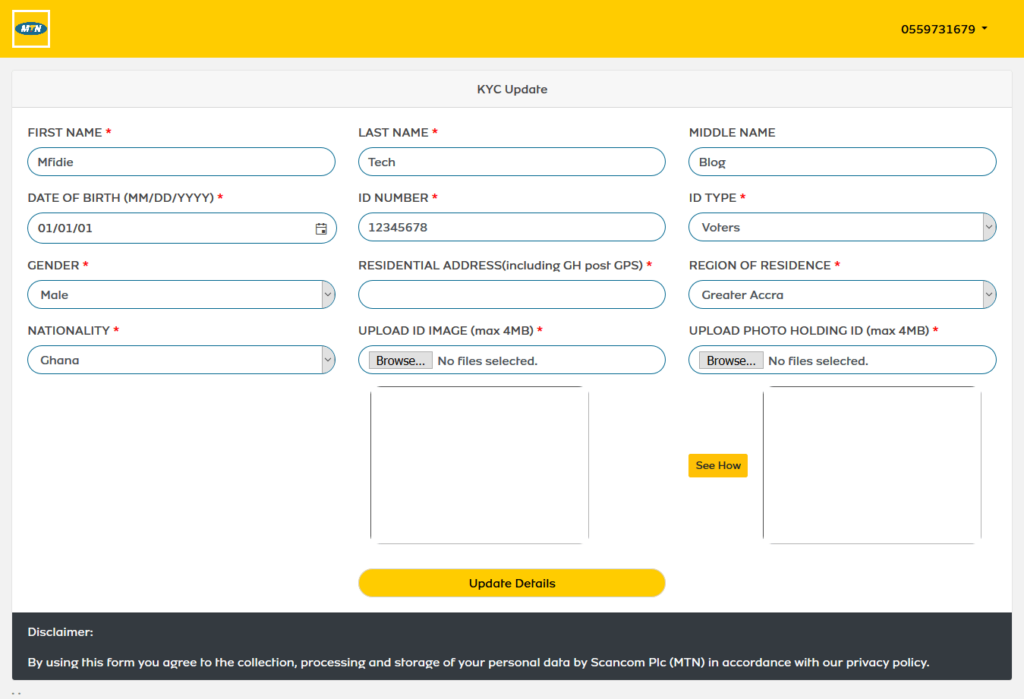
Follow the steps below to update the details you used to register your MTN number/SIM:
- Visit the MTN Ghana SIM Registration Update portal – https://simregistrationportal.mtn.com.gh
- Enter your MTN Number and press proceed. Eg: 055XXXXXXX
- Wait for MTN Ghana to send you the OTP Code
- Enter the OTP Code (6 digits numeric code sent via SMS)
- Check and update your first, last and middle name details
- Check and update your date of birth, ID type and ID number, gender, and your residential address (including your Ghana Post GPS).
- Select your Region of Residence
- Choose your Nationality
- Upload a photo of your ID (max 4MB)
- Upload a photo of you holding the ID
- Press Update Details
- Upon successful completion, a confirmation message will be sent to your number via SMS
What Are The Requirements For Updating Your MTN SIM Registration Details?
The requirements for updating your MTN SIM card registrations details are:
If you are a Ghanaian customer, you will need to use a valid National ID (Voter ID, Passport, Driver’s License, or Ghana card).
Foreigners will need to use their National Passport when registering or updating their SIM details.
How Long Will This Feature Be Available?
The SIM registration details updates began in June 2020 and was scheduled to end at the end of 2020. However, the portal is still active as at June 2021 and MTN Ghana is sending messages to subscribers to do the update.
Conclusion
The entire process of updating your MTN SIM Registration details is very clear and online. As a result, some fraudulent people call people to use their ID details for their gain.
Therefore, never send your details to anyone who claims to be working with MTN demanding for your documents and contact details. MTN will never ask you to send your documents and details through an email, WhatsApp, or whatsoever means the person will demand.
If MTN needs your documents and contact details, you will be asked to come to the MTN office in person. Please be careful and stay alert always.
Please make sure to share with your friends and loved ones and if you encounter any challenge while updating your details, feel free to write in the comments section below and I will attend to you as soon as possible.




Is it the same as the SIM reregistration or this one is also different
It’s different. You can use the app for the sim Registration though.
Please the site is not working
Website corrected.
Please can the new ID CARD be used for the SIM CARD registration?
I tried with the old one but did not work
Yes, it can be used.
Please the site can’t be reached for us to do the update, why?
It is working, kindly try again.