One of the best ways to relax and have your alone time is by listening to some cool music. To make the most out of your music listening experience, you need to enhance the audio to suit your preference.
Some people like their music to have more bass than the treble and vice versa. To be able to do this, you need to have a sound equalizer installed on your PC or any device at all.
There are over a thousand Windows 10 sound equalizers available on the internet. But not all these sound equalizers can perform their functions.
Some of these equalizers will up ruining your music listening experience worsen than what you had before installing them.
As a result, I have written this article to show you some of the best Windows 10 sound equalizers you can use today.
Windows 10 Sound Equalizers You Can Use Today
Windows 10 has several sound equalizers that are available to be downloaded. But as I stated earlier, some of these equalizers will end up messing up your music.
Hence the need for us to look for some of the best Windows 10 sound equalizers for you. So after doing my research, in no particular order, here are the top Windows 10 sound equalizers you can use today.
Equalizer APO
The first Windows 10 sound equalizer on the list is Equalizer APO. It is one of the best, customizable, and completely free-featured sound equalizers in the world.
Unlike other sound equalizers, Equalizer APO operates ONLY as an Audio Processing Object (APO). And because of that, if you use audios with APIs like WASAPI or ASIO, it is not going to work.
Featured in the Equalizer APO software are unlimited filters, 3D sound support, multi-channel use, and interestingly, very low CPU usage. You can tweak the settings to improve your audio quality.
FXSound
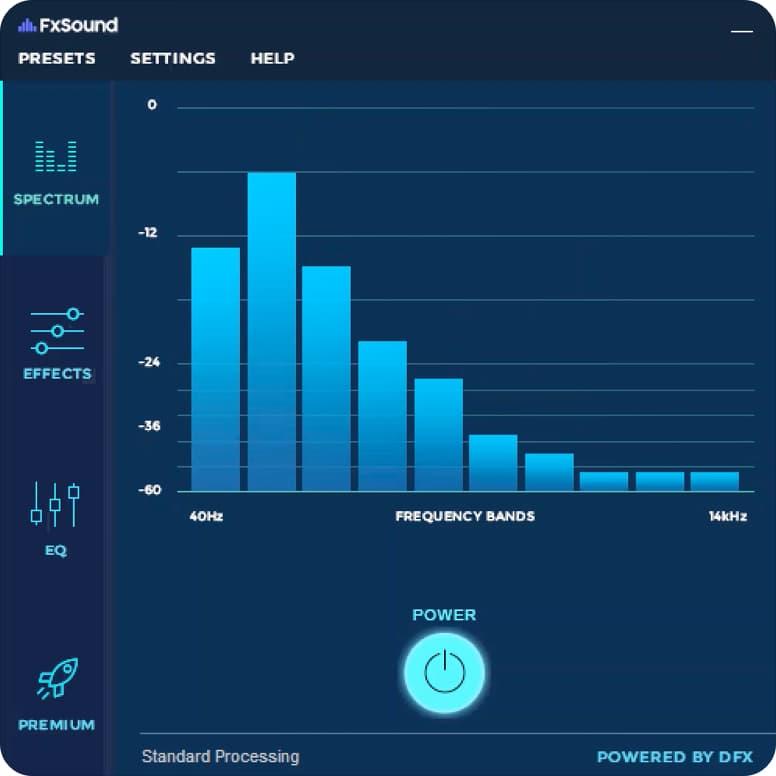
The FXSound software is a 2-in-1 equalizer software. The software has two (2) main tools, i.e. the equalizer, and the real-time audio processing.
The equalizer has 10 bands that can go from 110Hz to 15KHz. Some of the other features of the equalizer include ambiance, surround sound, dynamic boost, customizable sliders for fidelity, and bass boost.
All these features have specific roles they take. For example, the main role of the dynamic boost is to increase the loudness by increasing the dynamic range. Also, the ambiance is to add extra stereo depth to the sound, and so on.
On the other side, the real-time processing feature is used when you are streaming or listening to an audio file on the web. Unlike the others, FXSound comes with a 7-day free trial, after which you be asked to pay a one-time fee of $49.99.
Due to the cost involved, this sound equalizer is ideal for persons who often use equalizers in their line of work. For example, DJs, presenters, music producers, musicians, vloggers, etc.
DFX Audio Enhancer
Not everyone is a pro when it comes to tweaking sound settings on your computers. Therefore, for those of us who have little idea of equalizing, the best software to use is the DFX Audio Enhancer.
The DFX Audio Enhancer has 10 band equalizers with a ton of featured presets. Also, DFX Audio Enhancer has the dynamic boosts whose main role is to increase the loudness of the sound by increasing the dynamic range
Voicemeeter Banana

Voicemeeter Banana is the best equalizer for persons who work a lot with microphones, hence the name voicemeeter. If you are a YouTuber or podcaster, then the best sound equalizer on the internet for you is voicemeeter.
Voicemeeter Banana has an advanced audio mixer that gives you the authority to control all your computer’s audio for all kinds of recording or streaming. If you record with your PC, you can use the voicemeeter banana software to tweak the audio settings.
You can equalize both the input and the output sound levels of your audio. Whether you are recording or speaking with people over the internet, you can make the necessary equalizing.
With Voicemeeter Banana, you can choose to donate an amount to them to promote the app or you can go ahead and download the app for free.



