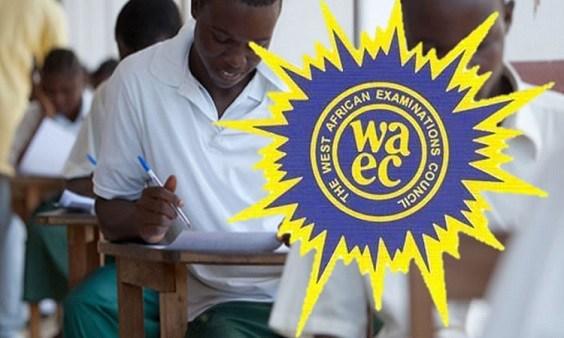Every candidate who have taken their WAEC exams is looking forward to checking their results.
You can get the WAEC/BECE/WASSCE/Nov Dec Pin at selected Internet Cafes and bookshops across the country for GHS 18 or GHS 20. Beware of scammers too who will only take advantage of you and try to charge you at very low prices.
Some systems also sell it for cheap but after paying, the card doesn’t come.
Sir IKE is running a special offer for all those who want the PIN to be sent directly to their phones via SMS or WhatsApp. He is giving out the WAEC/BECE/WASSCE/Nov Dec Pin for just GHS 17.
If you need help, call our service centre on 0555475811.
Time needed: 10 minutes
Just follow the steps below to get your WAEC results checker scratch card by paying with MTN Mobile Money.
- Send MTN Mobile Money GHS 17 to 0535462067, Subscriber (Isaac)
This is the first process.
- Send the name on the Mobile Money Account you used to send the money or the Merchant Name back to 0535462067 through WhatsApp.
Send just the name and wait. Don’t add anything else. Also, don’t call the line as this puts pressure on the system.
- You will receive the SERIAL and PIN to check your MAY/JUNE 2020 or other WAEC results once the payment is confirmed. It takes about 5 minutes to send the card after payment.
Sometimes, there are delays when there is a lot of pressure.
If you need help, call our service centre on 0555475811. We are available to talk to you and help you.
Check your WAEC/BECE/WASSCE/Nov Dec Results 2020 with a PIN (Fast Method)
Here is how to check WAEC results online. You need to connect your PC or your mobile phone with any internet network connection. Please don’t use Opera Mini for these steps.
Follow the step by step instructions given below, if you get stuck, WhatsApp IKE on 0535462067 for help or for your PIN (Instructions on that above).
Here is how to check your WAEC/BECE/WASSCE/Nov Dec results without a Scratch Code:
- Use any browser, preferably Google Chrome, and visit ghana.waecdirect.org
- On the next screen, enter your 10 Index Number: Eg: 0070202043
- Enter your WAEC exam year of completion. Eg: 2020
- Enter the exam type you sat for. Eg: WASSCE School 2020 or BECE School 2020
- Now, you will need to enter your 10 Digit Pin here. Enter the secret Pin.
- Submit your personal information and patiently wait for your results.
- A screen will come up asking you to confirm your selection
- Confirm to see your results in a new window.
Confirm your WAEC/BECE/WASSCE/Nov Dec Results 2020 with a Scratch Card
If you already have a scratch card and would not prefer the PIN Method (which is more convenient), then this is how to use the scratch card to check your results.
- Visit the Waec Result Checker Online Portal via the link below;
http://ghana.waecdirect.org - Enter your Index Number.
- Select the Type of Examination (e.g. WAEC/BECE/WASSCE/Nov Dec).
- Select your Examination Year eg. 2003.
- Enter the Card Serial Number found on the reverse side of your Scratch card.
- Enter the 12-digit Personal Identification Number (PIN) on your Scratch card eg. 012345678912.
- Confirm your Index Number and Examination Year. This is to ensure that your examination information is correct.
- Click on Submit and wait for the display in the popup window. This may take several seconds.
WAEC Contact Details
Head Office
- Behind Ridge Hospital
- P. O. Box 917, Accra
- (233) 302 208201-9
- [email protected]
Kindly share this article with friends and family, you may be helping someone.