The Ghana Water Company Limited (GWCL) in June 2016 piloted a new billing and payment system that makes use of technology by billing customers through text messages and emails.
The new system started in some selected areas in the Tema Region, including Kpone, Ashaiman, Spintex, Baatsonaa, Sakumono, Kpong, Akuse, and Tema New Town. It has now spread accross the country and everyone can be a part of the new revolution.
Now, you don’t have to wait for monthly bills or have to walk to ECG office before getting your bills. At the comfort of your home, your bills can be sent to you via Email or SMS and then, you make payment with MoMo. Just as simple as that.
How to get your Ghana water bill through sms or email
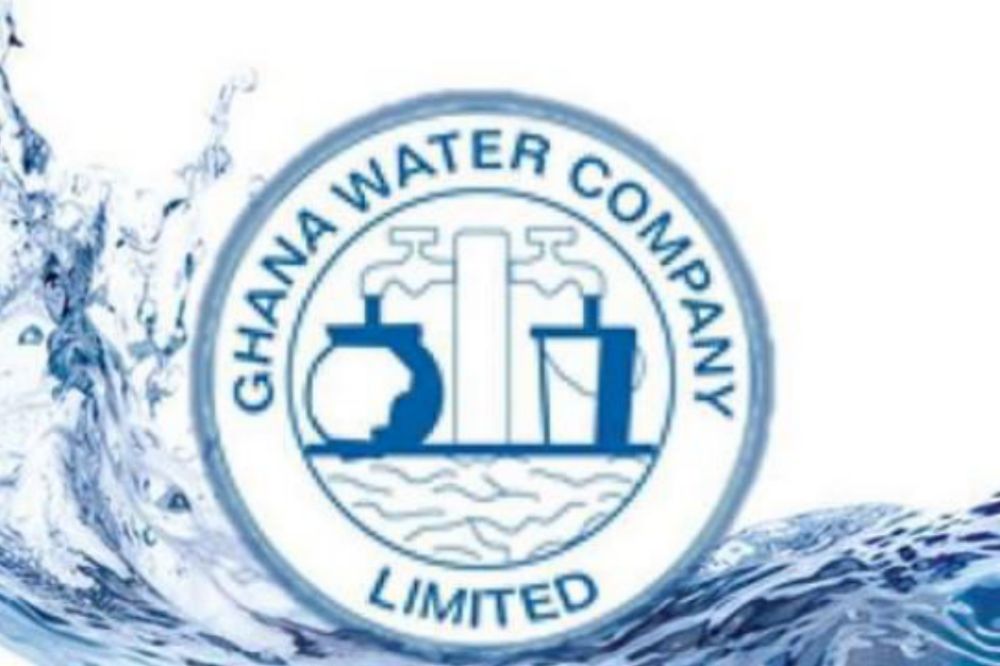
To be able to receive your bill through SMS or email, you must first be a registered member of GWCL with a meter ID.
- Now, check your recent water bill sheet and look for the toll free number of GWCL. Toll free: 080040000 (Vodafone only)
- Put a call through and let the customer agent know you want to receive your bill through SMS or email.
- You will be asked to provide your meter ID, your contact, your email, your name and any other necessary information.
- In a short possible time, the process will be done and you will start receiving your bills through the email address you provided or SMS on the number you provided.
GWCL Toll free number: 080040000 (Vodafone only).
GWCL Contact: 0207385088/0207385090/0302774011
GWCL WhatsApp: 0555123393/0555155524
You can also check your bills online using the GWCL mobile app. You first need to download the app from playstore and link your meter ID to the app. After that, you can register and check your bills online.
How to link your Ghana Water Company meter ID number to the GWCL App
- Download and open the GWCL Customer App on your phone.
- Next, click on “Create Account” below the login section.
- Next, choose “Register As GWCL Customer.”
- Enter your 9 digits Ghana water company meter ID number (Can be found on your water bill receipt).
- Click on “Verify Account Number.”
- You will receive a verification code via SMS on your mobile phone number registered with the Ghana water company.
- Enter the verification code you received to confirm your Ghana water company’s customer account number.
- Now, follow the next instructions to enter your preferred Username.
- Set up a strong password.
- Complete the registration process.
How to check your Ghana Water Bill online
- Now, you already have the GWCL App on your phone. Open it.
- Enter your Username
- Next, type in your Password
- Ensure you have entered the correct login details.
- Now, click on “Sign in” to login to your Ghana water company account online.
- Once you are logged into the App, you can view your current water bill, make payment, and check your consumption.
Conclusion
Technology is broadening and things are becoming more and more convenient. Receiving your water bill and paying them all has become more and more easier. You can follow the steps above to receive and pay your water bill at your comfort with less stress.



