When you share a Facebook post with someone other than yourself, Facebook enables the target audience to see the post, respond, leave a remark, and share it with others.
It’s simple to see how many people have shared your post on Facebook, but whether or not you can see the identities of all of those individuals depends on your privacy settings.
There are a few ways to find out who you shared with, and Facebook lets you modify your sharing options to match your privacy requirements.
In this post, we will list out two possible ways to answer the question “How to see who shared your post on Facebook”.
How to See Who Shared Your Post on Facebook
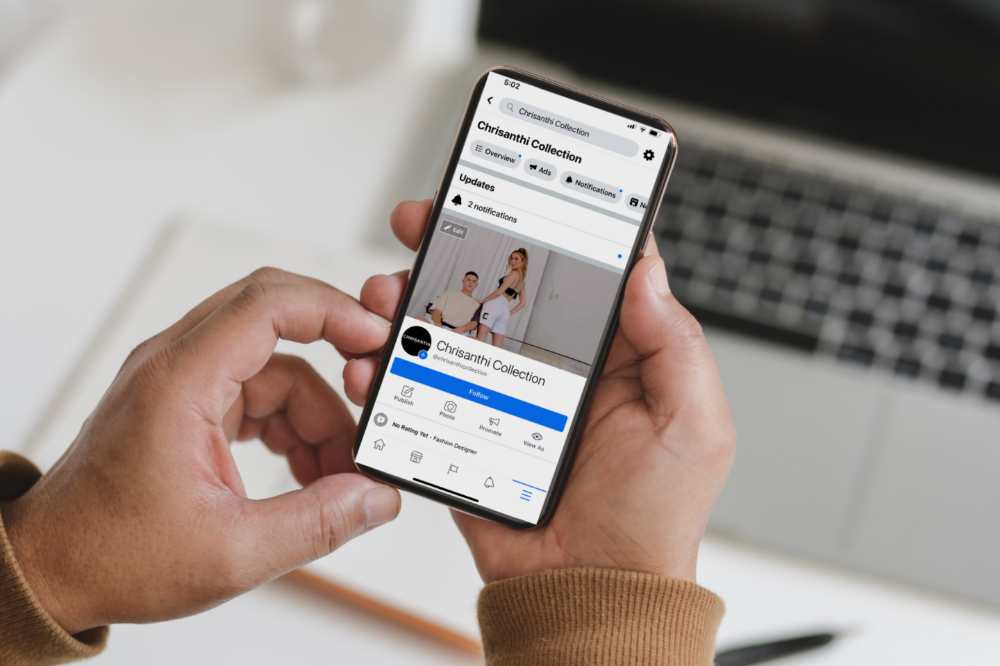
Checking Your Facebook Notification
- Once you’ve logged in to Facebook, select the bell symbol on the right side of the blue navigation bar.
- After that, anytime you get your post shared, liked or commented, you will be notified on your notification bar.
If you recently posted something, you’ll see all the latest information about it, including comments, likes, and who shared it.
Checking Your Timeline on Facebook
In the cover book of your timeline, you may also see who shared one of your posts. The procedures below might be used to find out who shared your post.
- Go to your “Profile Name” and click to access your timeline.
- You may view a list of the posts you’ve made on Facebook in reverse chronological order on your timeline.
- As a result, your most recent post will be displayed first.
- Below the post, you’ll see features for liking, commenting, and sharing.
- Check the “to share” section of your Facebook post to see who shared it.
- The number of times your post has been shared on Facebook will be updated here.
- Simply click “to share” to view the user who shared your content. Also visible is the person’s name.
Can i check who shared a post that Is not mine?
You can also check who shared a post that isn’t yours as long as the respective post is public. To do so,
- Go to the page of the person or organization that published that post.
- Click on the button indicating the number of shares.
- A list will pop up with the names of the people who shared that post.
Is it important to see who shared my Facebook post?
How important who shared your post depends on you. You may have posted something vital on your timeline and you want to see how far it has reached. For that, it will be necessary for you to check its progress and see how far it has gone so thats makesuit important for you to keep tabs
Conclusion
I just showed you how to discover who shared your Facebook post. You may discover who shared your Facebook posts using the methods mentioned above in two straightforward ways.



