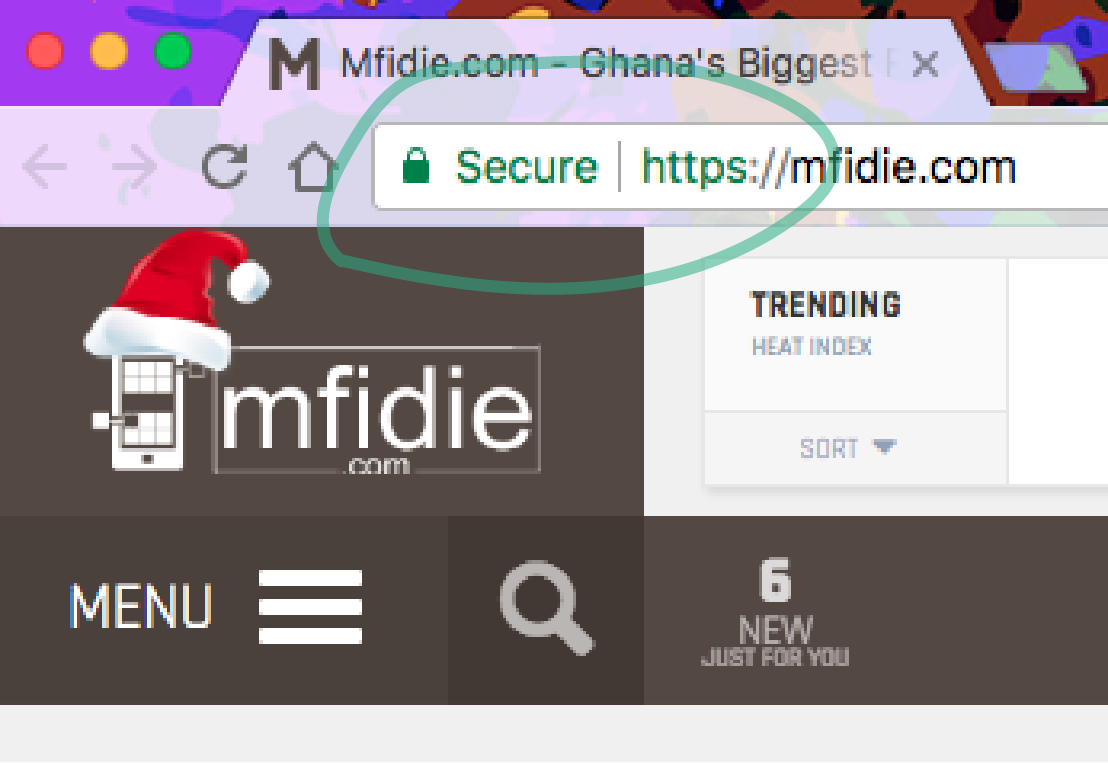Restarting a Nintendo Switch is a fairly simple process, but it can be difficult to figure out if you don’t know how. If your Nintendo Switch is having trouble, restarting it can often be a quick and easy fix. In this blog post, we’ll cover how to restart your Nintendo Switch so that you can get back to gaming in no time.
What is a Nintendo Switch
The Nintendo Switch is an incredibly popular gaming console, capable of providing hours of entertainment and fun. Whether you’re playing in handheld mode or with the included Joy-Cons, the Switch offers something for everyone.
The Nintendo Switch is a gaming console that was released around 2017. It is a hybrid console that can be used both at home and on the go, making it one of the most versatile consoles on the market today. The Nintendo Switch has quickly become one of the most popular gaming systems for both adults and children.
The Nintendo Switch comes with a variety of games, including some of Nintendo’s most beloved franchises such as Mario and Zelda. This makes it an excellent choice for anyone looking to get into gaming or just wanting to enjoy some of their favorite classic titles.
Whether you’re playing your favorite game or streaming something from the internet, sometimes you may need to restart your Nintendo Switch. Restarting your system can help to fix any technical issues and ensure your console is running optimally.
Why is it necessary to restart your Nintendo switch?
Restarting your Nintendo Switch is an important part of keeping your console in top condition. Not only does it help reduce the risk of technical issues, but it can also help you enjoy your gaming experience more. There are a few reasons why it’s important to restart your Nintendo Switch on a regular basis.
- It helps clear out any memory or data that has been stored in the console’s RAM, which can improve performance and help prevent technical issues.
- Restarting your Switch will also help reduce the amount of battery power used while gaming, as it allows the console to enter into a low-power state.
- Restarting your Switch can help with game compatibility, as some games may require a restart before they’ll run properly.
How to restart the Nintendo Switch
In restarting a Nintendo Switch, the best way is to properly shut it down and after shutting it down, you then switch it on again. To properly turn off your Nintendo and switch it back again,
- Press and hold the power button on the top of the device until the power menu appears.
- Now, disconnect your Nintendo from any external power source. The Nintendo Switch can be restarted even when it is not connected to a power source, but disconnecting it will ensure that the device is completely powered off.
- Wait a few seconds after disconnecting the Nintendo Switch from all power sources to allow the device to fully shut down.
- After the Nintendo Switch has to been powered off and disconnected from all power sources, you can now press and hold the power button again to restart the device.
- Wait for the Nintendo Switch to boot up after pressing the power button.
- It will take a few moments for the Nintendo Switch to boot up and be ready to use again.
Conclusion
Restarting a Nintendo Switch is a simple process and should be done periodically to help keep your system running smoothly. All you need to do is hold down the power button on the top of the console for 12 seconds or until it shuts down. Then, press the power button again and wait for the console to boot up. This will ensure that any programs or processes that are running are closed properly. Restarting your Nintendo Switch regularly can help resolve any technical issues you may be having with the console.