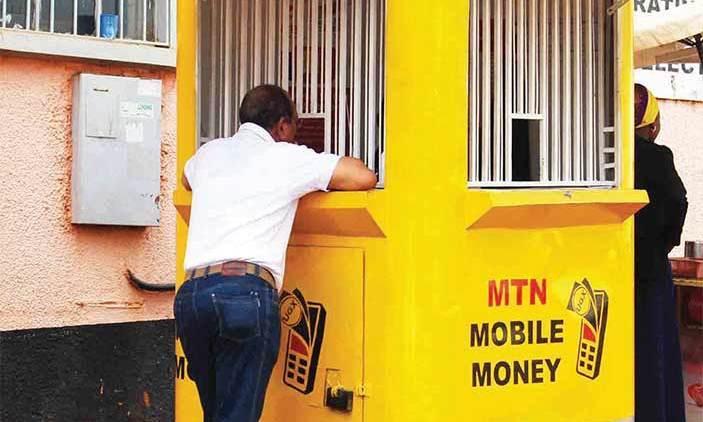The Minister of Communications, Mrs Ursula Owusu-Ekuful has said the GH COVID-19 Tracker app has been downloaded 16,000 times in less than 24 hours after it was launched on Monday, 13th April 2020.
According to her, about 100 reports of Coronavirus-like symptoms have also been made through the app.
Addressing the press on Tuesday, Mrs Owusu-Ekuful said the reports would be forward to the Ghana Health Service.
“As at this morning, there’ve been 16,000 downloads already even though it’s just through the web link on android,” she stated.
She added that the app would also be made available on the Apple store “but the information we got was that many Ghanaians are using android phones and so we will reach a larger population quickly.”
On the need for an app, Mrs Owusu-Ekuful noted that the app was Ghana specific and that “We are interested in tracking the virus in our country and so it is specifically designed to be used in Ghana.”
She said people who were not using smartphones, could dial *769# and follow the necessary instructions to get their symptoms recorded.
Mrs Owusu-Ekuful also welcomed suggestions to improve the setup of the app.
What is the GH COVID-19 Tracker app?
The COVID-19 Tracker App, is a mobile app by Ghana’s Ministry of Communications in partnership with iQuent Technologies Ascend Digital Solution through the common platform of mobile networks, to trace contacts of persons infected by the novel Coronavirus, show where they have been in recent time, through various telephone-related data, and link such people to health professionals for urgent action to be taken.
The app, through same telephone-related data, is also able to report contacts which are, or have recently been to COVID-19 hit countries, as well as track whether individuals required to self-quarantine, are indeed doing so.
How to install the GH COVID-19 Tracker App
- Visit the official COVID-19 Tracker App (25 MB) – ghcovid19.com
- Accept the Terms & Conditions to download and use GH COVID-19 Tracker App
- Click on the blue “download” text to download the app for your Android Phone
- You will see the file downloading status on your phone
- When you click on “INSTALL”, you may be prompted to allow installation from unknown sources on your device.
- Allow the installation and wait for the COVID-19 Tracker App to install
- Your app will then be successfully installed