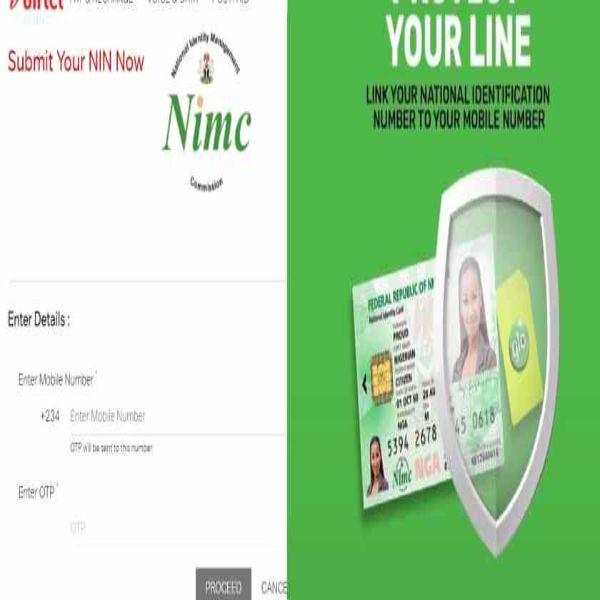It is no news that in recent years, Nigeria has moved on from the conventional method of paying for electricity.
The use of prepaid meter has been mandated by the Power Holding Company of Nigeria (PHCN). This serves a lot of benefits to the customers because they can now keep tab on power usage and how much they pay.
Prepaid meter makes it possible to stay in control of the electricity in your home. You can buy units or top-up your prepaid meter online to keep the power on at home.
It is also important for emergency situations. Take for example at midnight or during weekends when the electricity company’s offices are closed. You can just go online and restore electricity using either of the following methods.
How to Recharge Prepaid Electricity Meter Online Using Quickteller
The distribution company serves as the middle man, so make sure you have researched the company before using it. See the steps in buying prepaid electricity in Nigeria with QuickTeller
- Visit quickteller.com and Choose a Distribution Company.
Go to the website quickteller.com and type the distribution company in the search bar.
This is an important step because it is this company you are paying money to. There is no PHCN on quickteller where you can pay the money directly. - Fill in Your Personal Details.
After typing the name of the company, a page to fill in your details will come up.
These details are; the meter number, your email address, your mobile number where a one-time password (OTP) will be sent to, and the amount you want to pay to buy units on the meter. Confirm the payment by reviewing the details, then click continue.
Also, take note that you will be charged an extra convenience fee for making this transaction. If everything is in order, click pay. - Fill in your Card Details and Make Payment.
Proceed to the payment page where you will be redirected to a web-pay page.
From there, you can either pay with your e-wallet if you have one or with your debit card. To pay with a credit card, click on the drop-down arrow and select your card type.
This will take you to a page where you enter your card details. Your card numbers and the expiry date are in front of your ATM card. The CVV which is a three-digit number is at the back of your ATM card. Input your PIN and click pay. - Confirm Payment and Top Up Recharge Code.
After you pay, quick teller will send an OTP to your phone as an extra safety measure.
Retrieve the SMS, type the OTP in the space provided, and click continue. - When this has been done, you will receive a “Payment Successful” message at the top of the page.
You will also see the recharge pin code on the page. Enter it on your prepaid meter to top it up with credit.
How to Recharge Prepaid Electricity Meter Online Using PHCN Official Website
One good way to load PHCN prepaid meter online is by simply making use of their official website, many folks don’t know that the Power Holding Company of Nigeria actually have a functional website, where all the necessary online transactions could be carried out without much stress.
Meanwhile, this method of procurement is limited to some part of the country; this method is made available for only those using Ikeja Distribution Company, Eko Distribution Company and Ibadan Distribution Company.
Explained below are the procedures one could following in loading prepaid meter through PHCN official website:
- Visit the official website of PHCN – www.phcnpins.com
- Choose your electricity supplier; this is limited to Ikeja Distribution Company, Eko Distribution Company and Ibadan Distribution Company.
- Enter your personal prepaid meter details; these include, the meter name, name, location and so on.
- Choose an online payment method and input your details; these includes, the bank name, credit card type, CVV number, credit card number and so on.
- Enter the One-Time-Password that would be send to your phone number by your bank to confirm payment.
How to Recharge Prepaid Electricity Meter Online Using Buypower.Ng
BuyPower is another fast method of getting prepaid meter recharged, what makes this better than the previously explained method is that it covers payment for all areas of the country, which means customers using prepaid meter over all the thirty-six states in Nigeria could purchase recharge pins using this particular method.
Kindly take the following steps in getting your prepaid meter recharged without having issues:
- Visit www.buypower.ng
- Enter your phone number, it’s on this number that you’ll receive the recharge pin; you could also be contacted on this number if issue eventually arises from the payment.
- Fill your information on the form that would be displayed after you have followed step two; the required information includes your state of residence, full name, meter number, amount of electricity to be procured and your email address.
- Choose an online payment method and input your details; these includes, the bank name, credit card type, CVV number, credit card number and so on.
- Enter the One-Time-Password that would be send to your phone number by your bank to confirm payment.
- The prepaid meter recharge details would be sent to the phone number that was entered in step two.
How to Recharge Prepaid Electricity Meter Online Using i-Recharge
i-Recharge is one of the few Trusted payment platforms in Nigeria, this platform ensures that its users have a hitch-free encounter while making payments online.
Although, i-Recharge is a third party platform, its operation is quite easy and user-friendly.
Below are the steps involve in using this platform for electricity recharge purpose:
- Step one: open an account on their website www.irecharge.com.ng; ensure that the account opened is a personal account and nota cooperate one.
- Step two: after you have successfully opened an account with them, kindly log in to their platform.
- Step three: select the wallet option, click on fund wallet, you need to do this in other to bring in money into your wallet from your bank account.
- Step four: enter all the required information, in other to continue with the deposit; these include, amount to be deposited, bank name, credit card number and so on.
- Step five: after the deposited amount must have reflected on your dashboard then select electricity bill.
- Step six: enter the amount of electricity you want to recharge your prepaid meter with and fill in all the required information
- Step seven: the recharge pin would be sent to your mobile number as soon as the above steps has been completed.
Note: This procedure is applicable to other platforms like PAYCHEAP, OPAY, JUMIAONE, PALMPAY and so on.
How to Recharge Prepaid Electricity Meter Online Using Bank Mobile Applications
It’s actually a good news that various banks have actually made online transactions easier on their platforms, one of the transactions that could be made on banking platform is the procurement of prepaid meter recharge pins. You do not need to go the official website of your bank to get this done; a special feature for this has been made available in all the smart phone application of almost all banks.
You can go ahead with the recharge by following the steps below:
- Log in to the mobile application of your bank
- Click on the “pay electricity bill” feature
- Choose the electricity distribution company with which your prepaid meter is registered; this includes, IBEDC, PHED, JEDC and so on.
- Enter your prepaid meter number and the amount you want to purchase.
- Enter your personal bank details and confirm using the OTP that would be sent to your phone.
- Your recharge pin would be send to your mobile in few seconds.
How to Recharge Prepaid Electricity Meter Online Using Instant Energy
Instant Energy is a worldwide platform that solves the problems of energy distribution/ supply in homes, companies, industries and so on.
One could easily access this platform by either logging into their official website or by simply going to Google Play to download their mobile application, either of the two is simple and user friendly.
Follow the steps listed below to recharge your prepaid electricity meter using Instant Energy:
- Open an account with instant energy, this could be done on their website www.instantenergy.com.ng or mobile application.
- Click on pay “buy electricity” and fill in the required information, which includes, the meter number, recharge amount, name and phone number.
- Proceed with the payment by simply entering your bank details.
- Enter the OTP sent from your bank and expect your prepaid recharge pin in seconds.
Conclusion
Remember to be safe online especially when payments and entering of card details are involved. Getting prepaid recharge pin online is very easy and secure, but at the same time you should take your own extra precautions.
Make transactions over a private network and not an open network like using free Wi-Fi at public places. Also, make sure that your card details are out of sight of prying eyes as you enter them on the website.
Now, you can buy different units of electricity at anytime and anywhere.