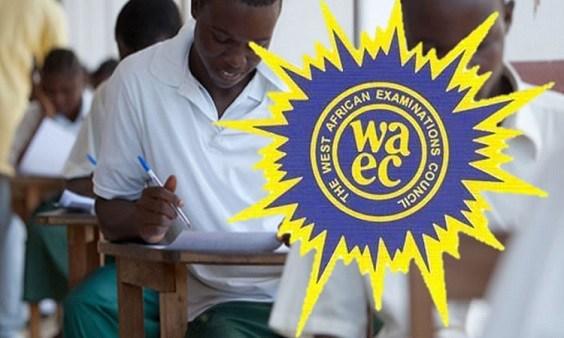I remember back in Senior High School (SHS) times when it was time for us to write our West African Examination exams. What you would find me doing was gathering all the past questions on each of the subjects that I am about to write about and solving them.
I will be walking and visiting people asking them to give me their past questions books so that I can bring it to “prep” and solve some on the subjects that I don’t have its past questions.
If you are about to write your final exams then definitely you are going to learn and solve past questions because many people believe WAEC doesn’t bring new questions, they re-edit the old past questions and then set it up for us to write.
So when the date for exams to commence is approaching, those who have WAEC past questions are the bosses and if you don’t have these past questions books, no matter what the person who has these books will tell you to do for him or her, you will definitely do it because you need it to learn and solve some of the questions so that you can pass the exams.
Worry no more because now with the help of uLesson app you can access WAEC past questions and answers on your phone.
First Of All What Is uLesson App?
uLesson is a mobile application created for students to access educational materials and studies.
The platform has a lot of material, including videos tutorials, quizzes, and past questions for people who are about to write their final exams like O Level, NECO, UTME and WASSCE.
How To Access WAEC Pasco (Past Questions And Answers) On Your Phone
- Download the uLesson app from Google Play Store or the Apple App Store.
- Type in your phone number and within minutes a 6 pin code will be sent to you. Type in the code to log in.
- Now set up your account by creating a new user by typing in details about you such as your name, School location, Date of Birth, guardian’s detail and Class and when you are done filling the forms, press Continue.
- You will be successfully logged in and you will be taken to your dashboard, on your dashboard you can find many lessons but since we want to practice WAEC past questions, look through and tap on “Practice WAEC Exams”.
- Now select the subject and the year you want to practice it’s past questions and then tap on Continue.
- The questions will pop up and then the timer will start.
Conclusion
Now it’s easier to access WAEC past questions without the need to look for books, now on your phone you can have all the past questions on all the subjects using the uLesson app.
In this article, we went through what the uLesson app is and how to access WAEC past questions on this awesome app.