Being an internet entrepreneur means you’re going to carry on a lot of activities during the course of running your online business. You’ll process transactions either through PayPal, Mobile Money, or Credit card.
With Ghana being blacklisted from using PayPal, a lot of internet entrepreneurs/businesses and individuals have to depend on prepaid card whenever they want to purchase an item online.
If you are a business owner, individual or organization, looking to acquire a prepaid card for your online transaction, then this article is here to teach you how to get a free prepaid card that can be used to link to PayPal account, shop items online, accept payments then withdraw funds from the card through mobile money.
To tell you so, This is a free virtual prepaid card offered by third-party app owners.
This means, in other to get the Prepaid card, you must install the app on your smartphone then signup for an account. These we are going to see all the processes in this article.
How to Download the App
The name of the app is PalmPay. A free download application from the google playstore and Appstore.
To download the Palmpay app, all you need to do is to open your AppStore or Playstore then search for Palmpay from the search bar.
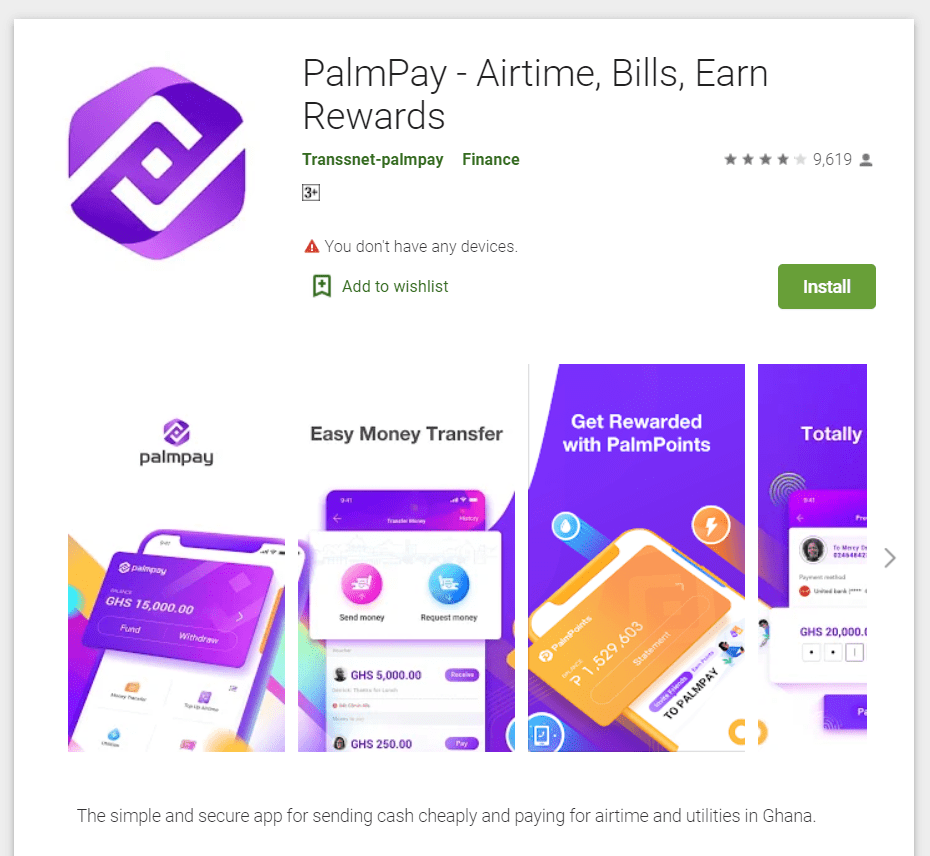
Now you’ll be displayed with the app, tap on it to installed.
Once the app is successfully installed on your smartphone, you’ll see the open button located at the right or below the app. Tap on it to open. You can also open the app by going to the app menus, locate PalmPay and then tap on it to open.
Now, once the app is opened, you’ll see two buttons: Signup and Login. Since you’re a first time user of the app, you have to signup. Tap on the signup button to continue.
Here you’ll be asked to enter the required details make sure to enter your correct information and when you get to the referral section you can put in this code 9GH6TW, as your referral so that you can get an instant 600 points. These points will help speed your transactions and also get you some cashback when topping up the Airtime.
Please use this code 9GH6TW, as your referral code so that you can get an instant 600 points.
After successful registration on the app, you’ll be taken to the app interface. From here you can continue with card request.
What can you use the PalmPay App for?
- Transfer money to other PalmPay wallets and mobile money/bank accounts.
- Pay for airtime and bills.
- Earn rewards for every transaction in the form of PalmPoints.
- Earn PalmPoints for inviting your friends.
- Spend your PalmPoints towards your payments just like cash.
- Request for Virtual Prepaid Card for online transactions.
How to Request for the Virtual Preapid card.
After successful registration of the app, you first have to verify your account by conducting the first transaction and also uploading your identity cards and details. This is to help the card issuers be fully aware of the person they are issuing their card to.
To verify your account, you have to use the app and top up at least GHS 2 Airtime so that your account will have a transaction history.
From my experience with the app, an account with no transaction history finds difficulty in verifying. So to help in the fast verification of the account, you must use it to purchase Airtime first before you can proceed to request the virtual prepaid card.
Once you carry out your first transaction using the palmpay app, the next thing is to come back to the app interface, and then you’ll be displayed with your current point.
Once you’re on the point interface, flip the page to right and you’ll ee the Virtual prepaid card section.
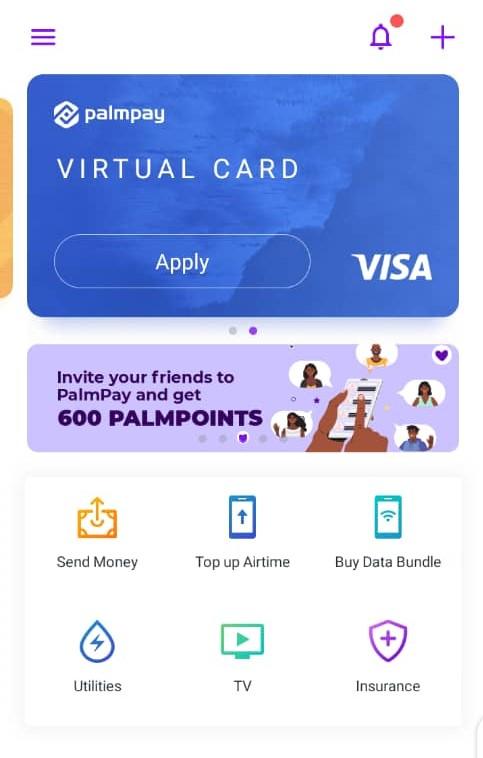
There, you’ll see the Apply button on the card. Tap on the Apply and then you’ll once again be required to upgrade the account.
By upgrading your account, you will be asked to verify your identity using any of your government-issued cards.
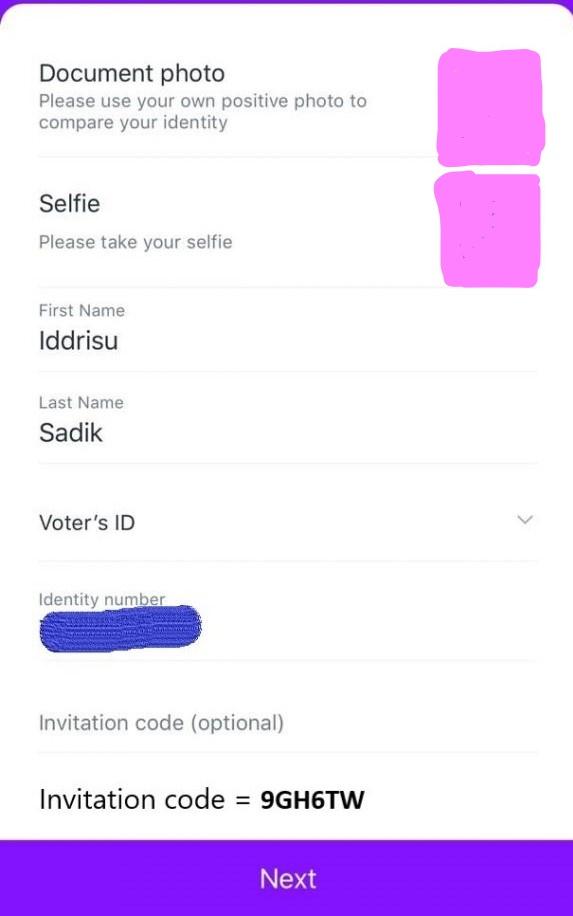
Fill in the necessary fields and when you reach the identity card type, you can choose Voter ID/others then enter your voter id number to continue.
You’ll also be required to take a picture of the card, take a selfie of yourself, and then upload the two. Do that and make sure your card and selfie are clearly taken. This will help them to easily verify your account.
Once everything goes on well, you should receive a successful card request SMS.
This will tell you that, you card request has been granted and from here you’ll see the card details(Card Number, Expiry Date, and CVV) display on the card.
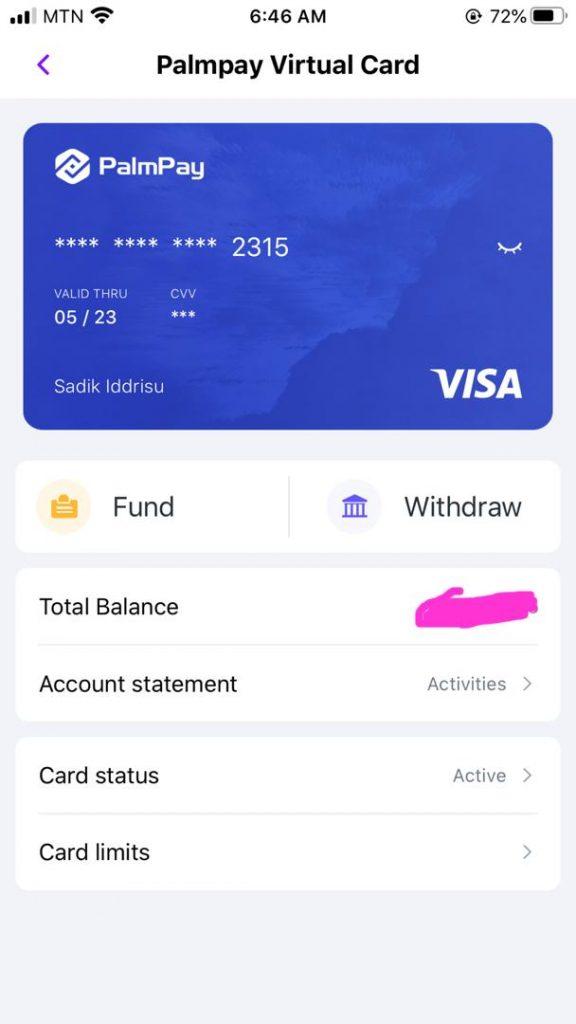
Make sure to keep these details out of sight by your friends. you can put a pin on the card so that no one gets to see those details most especially the CVV.
From here, you can load the card using the load button located below the card details.
Once you tap on that button, you’ll have the option to load the card from your Mobile money account.
Also when you received some cash into the card, you can withdraw the money from the card to your mobile money account using the Withdraw button found on the card page.
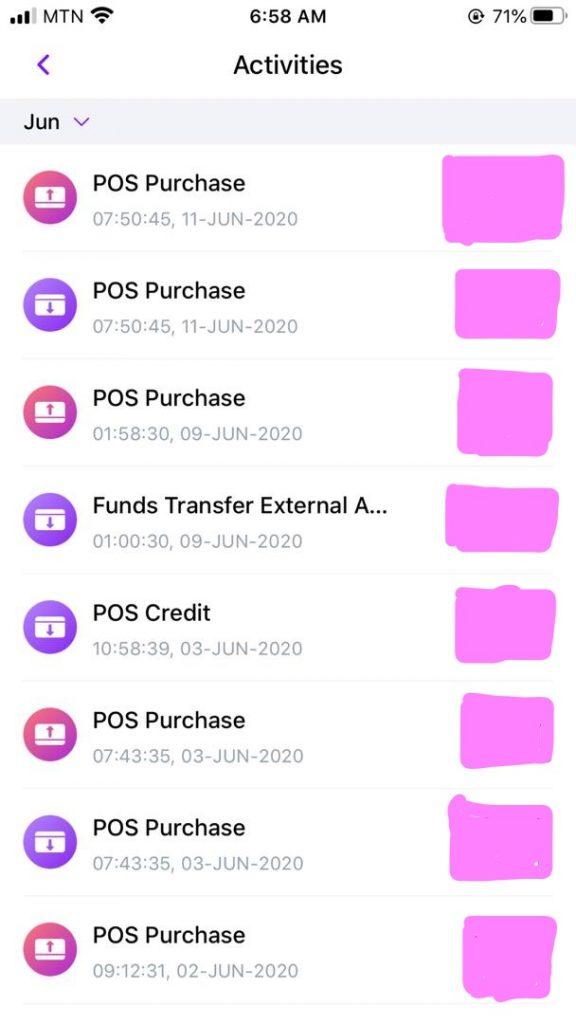
Card activities can also be accessed right from the app and this a good thing because when linking the card to the PayPal account, you’ll need card details since PayPal will send you a code that can only be accessed from the card details.
That’s all friends.
Now you can go ahead and get the card, then use it to verify your PayPal account, Buy your item from any online shop and use the card to also accept payment on your store or from your online business.
Make sure to use the Code 9GH6TW for the instant 600points.
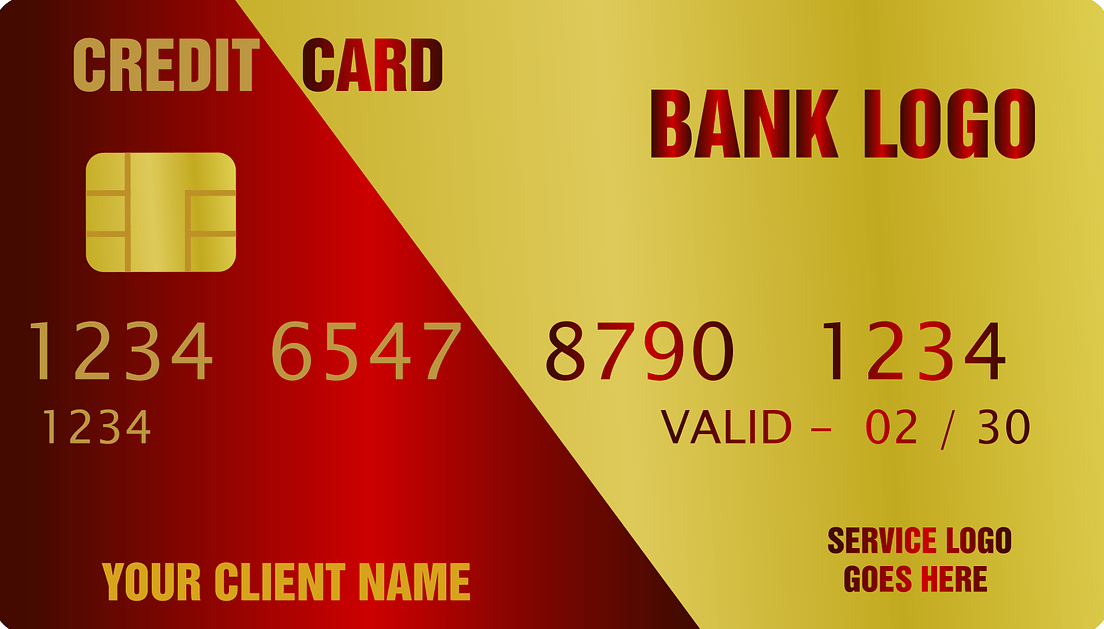



Please can PayPal funds be transferred onto the card and withdrawn?
Yes. You can link and transfer funds to the card.
Please can PayPal funds be transferred onto the card
Please can the card be linked to paypal to varify your PayPal account?
Yes, it can be linked to Paypal and will work as expected.
Good evening sir
All effort to get my account upgraded has proven futile ,I have followed all your guidelines.
I will be very grateful,lf you assist me
Thank you
Thanks for getting in touch and reading our article. Please to upgrade the account, make sure the name on your identity card corresponds with the name you used to register on the Palmpay app. Also make sure the snapshot of your identity card is clear and can be seen and verified by the team. Finally try and get a transaction history on your account before you apply for the card. Best regards.
Please can this virtual card be issued to foreingners with their right informations ??
Please currently the card can only be issued to Ghanaian citizens. We hope they will extend this feature of the app to the nationals of other countries in their future updates. You can bookmark this page for reference since we’ll be updating this page as and when there are new developments. Thanks for stopping by to read.