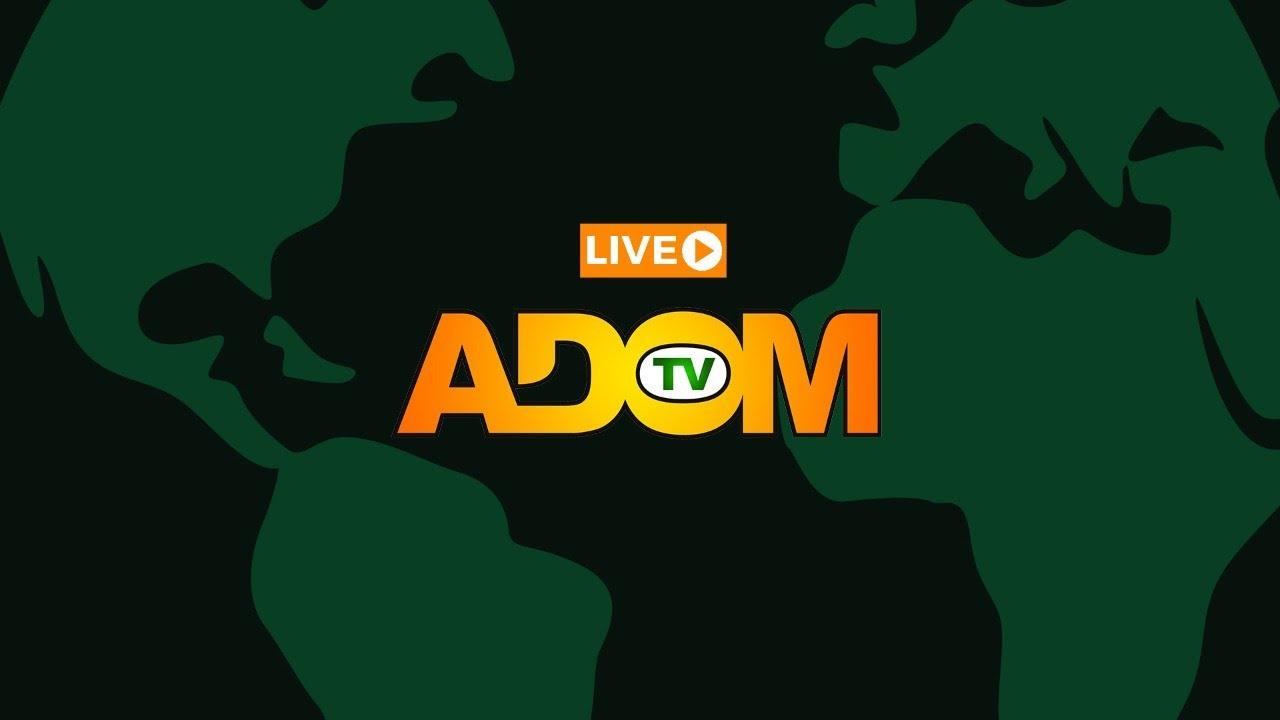Adobe Photoshop is a raster graphics editor developed by Adobe Inc. Photoshop is available for Windows and Mac users. The initial release date was on February 19, 1990.
Uses Of Photoshop
Photoshop can be used for any purposes of which some are highlighted below:
- Graphics Creation
- Pattern and Texture Styling
- Website Designing
- Image writing
- Picture Retouching
- Cover photos
Photoshop can be used for so many purposes depending on what the designer wants to use it for. The software is popular because of the wonderful features it possesses.
Photographers, designers, web developers, filmmakers, and others use Photoshop to complete their final projects in a professional way.
Features Of Adobe Photoshop
- Photoshop Layers – Layers gives you more control of your design. Layers make the design very easy because unlimited edits can be made to each layout of your design.
- Selection Tools – Making selections on an object.
- Pen Tool – Pen tool is one of the most used tools in Photoshop. It is used to draw paths together with an anchor point. It can be used to creatively draw shapes and edit shapes to a designer’s liking.
- Shapes – Shapes can be used to add objects to our document.
- Vector mask – For creating masking portions of an object
- Slice Tools – The slice tool is used by web designers to speed up the loading time of pages. It slices images to speed up loading time. With CSS the slice tool is not mostly used but it’s still popular.
- Retouching tools – As the name suggests, it is used to edit raster images and correction of images.
There are so many features of Photoshop but few are listed above for reference. With the popularity of Photoshop, a lot of people have the interest to learn photoshop but don’t know where to start.
Websites to learn Adobe Photoshop from
Today in this article, I will show you the 5 best websites you can learn Photoshop 2020 from.
Adobe
Adobe provides free online courses from scratch to pro level. If you have no experience in Photoshop, I will recommend Adobe Photoshop lessons for you. I personally used Adobe’s video series on Photoshop to equip myself in mastering Photoshop.
SkillShare
Once you are done with the basics of Photoshop, you can head over to SkillShare to improve your skill. SkillShare provides comprehensive lessons in over 13 hours of video lectures called The Adobe Photoshop CC – Advanced Training Course.
If you are a beginner in Photoshop, first go to Adobe to learn the beginner course before heading over to SkillShare.
LinkedIn Learning
Photoshop is also used for web designing. LinkedIn provides Photoshop For Web Design course in 2.5 hours video lecturing time. If you wish to use Photoshop to improve on your Web Design skills, LinkedIn Photoshop for Web Design course is for you.
Udemy
There are over 1000’s of courses at Udemy on Photoshop from beginner to Pro level. Udemy provides both free and paid courses. As a beginner, you can access some of the free courses and then advance to Pro level with some of the paid courses.
Photoshop Cafe
Photoshop Cafe provides free tutorials on Photoshop. It’s very similar to lessons from other sites but they make sure their language used is simple enough for beginners to have easy understanding.
Beginners can go to Photoshop Cafe to learn at their own pace.
Conclusion
With the popularity of Photoshop and designers’ choice, acquiring a skill in Photoshop is not a waste of time. Photography, Web, and Graphic Design are one of the Lucrative skills in the world now.
In this article, I have covered some of the best websites you can learn Photoshop from beginner to Pro level.