WhatsApp is currently the world’s biggest instant messaging and chat app. With billions of people registered on the app across the world and hundreds of million people using the app hourly, the social media app is a huge success to Facebook and Mark Zuckerberg across the globe.
WhatsApp can sometimes be addictive. By default, WhatsApp backup our chats daily at 2:00 AM. This really helps anytime there is a crush or our app mistakenly gets deleted.
I personally have an experience of app crush and outdated app issues that render our WhatsApp broken and unresponsive until a re-install of the instant messaging app. If you have not been missing out on the daily update, you can get back all your chats and restore.
Most at times too, you can accidentally delete all your WhatsApp chats and restoring them back might be a problem for you.
Rest assured, in this article I will show you how to restore your WhatsApp chats after accidentally deleting or reinstalling WhatsApp on your Android or iPhone and I will show you how to set up an advanced WhatsApp backup plan to ensure you don’t lose any of your WhatsApp chats ever.
What You Should Know About WhatsApp Chat Backup
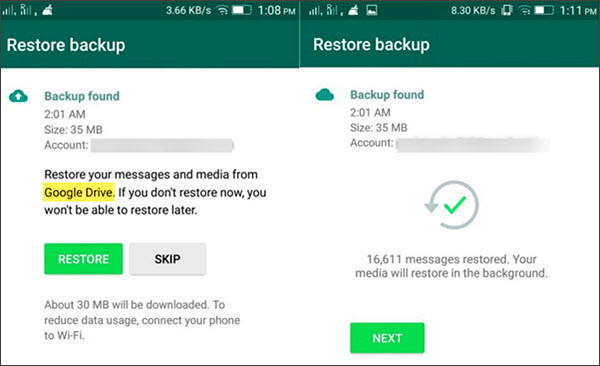
In order to retrieve or restore your chats or WhatsApp messages, you need to have enabled Chat Backup in the app’s settings. To do this, just tap on the Settings icon at the bottom on IOS, or open the three-dot menu at the top-right and choose Settings on Android.
After that, select Chats > Chat Backup. WhatsApp offers different backup frequencies:
- Daily
- Weekly
- Monthly
- Off
On Android, WhatsApp makes a local backup every dawn, but this won’t help you if you lose your phone, which is why cloud backup is important.
WhatsApp deletes older backup files as you create new ones. For iPhone, latest backup files are kept whiles on Android the last seven days chat backup are kept.
By having daily auto backups, you’ll be able to easily recover messages soon after deleting them. I would personally recommend backing up to your Google Drive cloud storage by linking your email to WhatsApp.
This option will always help you restore your chat easily and even if you lose your phone and get a new one, your chats can easily be restored because it has been connected to your cloud account.
Restore WhatsApp Chat
Wondering how to get back deleted WhatsApp messages after deleting them? simply uninstall and reinstall WhatsApp on your device. When you reinstall the app, you will be prompted to restore your message history from the chat Backup.
If you activated cloud backup to your Google Drive too, it will ask you to restore from there right in the app interface. Tap Restore and you’ll retrieve everything from the latest backup.
This method of recovering deleted messages works on both Android and IOS as long as you have enabled chat backup. If your chat backup frequency has been set to daily, you will get the latest backup restore.
Conclusion
WhatsApp crush can happen anytime due to different reasons. Unknowingly deleting messages is a mistake everyone makes but what if you don’t know about how to restore your chat?.
In this article, I have provided you with the steps you can take to restore your deleted messages just like how we treated how to view deleted WhatsApp messages.



