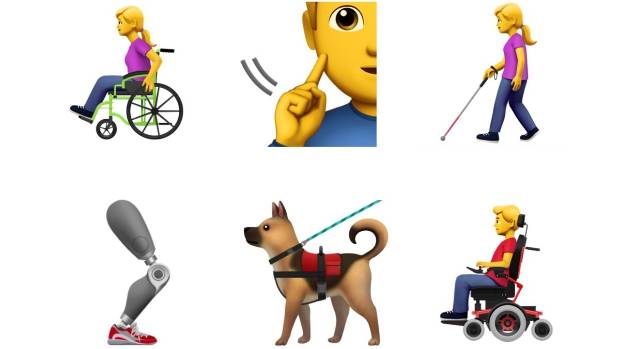Do you want to make a memoji on your Apple Watch? This guide will show you how to make a memoji on your Apple Watch.
Apple Watches are one of the smartest mobile watches in the world and as such, performs many smart things. You can use your Apple Watch to listen to music, get healthy, make appointments, and a whole lot of other interesting things that even some mobile phones cannot perform.
One of the other things that the Apple Watch can do is make a memoji. For Apple WatchOS 7 above, you can create a memoji that looks exactly like you on your Apple Watch without using your iPhone.
Initially, the Memoji app was available only on iPhones but Apple introduced it on the Apple watchOS 7 and above.
What Are Memoji?

Memoji are small avatars you can create to use your voice and replicates your facial expressions. Memoji is similar to Snapchat’s Bitmoji and Samsung’s AR Emoji.
These Memoji can look exactly like you (or a version of you with, say, black skin, black hair, rasta, man bun, afro, or a cowboy hat, etc). You can send your Memoji on Messages, WhatsApp, FaceTime, etc.
How to Make a Memoji on Apple Watch
To make a memoji on your Apple Watch, follow the steps below:
- On your Apple Watch, open the Memoji app. This app looks like a Memoji.
- If you have created a Memoji before, you can tap on it to edit.
- If it’s your first time you are creating a Memoji or you have created one already, tap on the “+” icon.
- Tap “Skin” and then use the Digital Crown to choose your preferred skin colour. After that, swipe up to select the additional options.
- Once the Skin setting matches the one you like, tap on the Skin label at the top to go back to the rest of the settings.
- Continue through the list to customize the entire Memoji, following the same instructions that you used to customize the skin. You can tap the Memoji on the display to view different expressions, and also use pinch gestures to zoom in and out.
- When you’re done with the customization, tap on “Done” to add the Memoji to your list of Memojis in the app.
How to Delete a Memoji on Apple Watch
In case you have an existing Memoji that you want to delete, you can follow the steps below to delete your Memoji on your Apple Watch.
- Open the Memoji app on your Apple Watch.
- Use a swipe gesture or the Digital Crown to see the Memoji you want to delete. (Depending on the number of Memoji you have).
- Tap on the Memoji you want to delete.
- Use a swipe gesture or the Digital Crown to scroll to the bottom of the options.
- Tap on Delete and then Delete again to confirm your deletion of the Memoji.
Conclusion
Some other options are available for you. You can duplicate your Memoji, set it as the face of your Watch, etc. Once you are done, you can use it whenever you are using Message, FaceTime, and the other social media platforms that accept Memoji.