Are you tired of saving new contacts on your phone before you can chat with them on WhatsApp? It feels very stressful right, especially when the person is just standing in front of you?
WhatsApp is actually one of the best social media platforms in the world. This is because the rate of spam messages is very low as compared to other popular social media like Facebook, Instagram, Snapchat, etc.
Previously, starting a new conversation with someone on WhatsApp was a little bit tedious. You had to add the contact to your phonebook before you can chat with him/her. But, that is a thing of the past now.
The new WhatsApp QR Code feature, which is available for both Android and iOS users, allows you to contacts in just a few seconds. With just a single QR Code scan, you can start a chat with whoever you want.
How Does The WhatsApp QR Code Works?
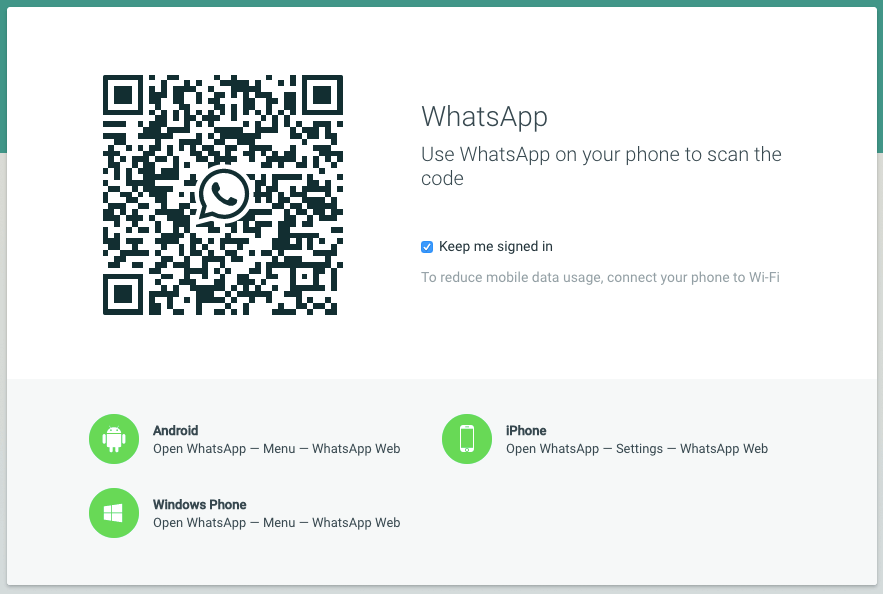
The WhatsApp QR Code feature allows you to save a contact, start a conversation, and even add someone to a group by scanning a QR Code. Anyone can add you to their contacts on WhatsApp by simply scanning your WhatsApp.
This helps you in saving a contact quickly as compared to the previous method where you would have had to save the contact to your phonebook. This has also helped marketers and individuals in starting a conversation very quickly.
How To Use The WhatsApp QR Code
There are several ways you can use the WhatsApp QR Code and I am going to show you how you can do almost all of them.
How To Use The WhatsApp QR Code In Person
With this method, the two (2) users have to be at the same place (in person) before it can be done.
- Open the WhatsApp app on your device and ask the other person to also do the same.
- After that, both of you need to go to Settings.
- Tap on the QR Code icon displayed next to your name.
- Next, tap Scan >> OK.
- Hold your phone over the QR Code of the other person to scan.
- Tap on Add to Contacts and then start your new conversation on WhatsApp.
How To Use The WhatsApp QR Code With The WhatsApp Camera
With this method, one of the users’ needs to open his/her WhatsApp QR Code and then the other will follow the steps listed below.
- Open the WhatsApp app on your device.
- Once it opens, click on the Camera icon.
- Hold your device over the QR Code to scan.
- Tap on Add to Contacts and then start your new conversation on WhatsApp.
How To Use The WhatsApp QR Code From Photos
- Open the WhatsApp app on your device and then tap on Settings.
- Tap on the QR Code icon displayed next to your name.
- Choose the WhatsApp QR Code from your photos at the bottom of the screen.
- Tap on Add to Contacts and then start your new conversation on WhatsApp.
How To Use The WhatsApp QR Code From The New Contact Screen
- Open WhatsApp on your device.
- Tap on New Chat >> New Contact >> Add via QR Code.
- Hold your device over the QR Code or choose from the photos on the bottom of the screen to scan.
- Tap on Add to Contacts and then start your new conversation on WhatsApp.
Conclusion
In conclusion, I hope you have really learned a lot about how to use the WhatsApp QR Code. If you encounter any problem during the process, write it in the comments section below and I will make sure to attend to every a single one of them.



