UPSA Virtual Learning platform is accessible to everyone as long as you have an internet connection and are equipped with any of the following devices: Desktop/Laptop Computer, iPad, iPhone, or Android Tablet. This tutorial will show you how to access and use the UPSA Virtual Learning Platform through your desktop or laptop computer and phone or tablet device.
About UPSA Virtual Learning Platform
University of Professional Studies, Accra Virtual Learning Platform is a state-of-the-art, cloud-based learning management system set up by the institutionto help enhance student learning.
The platform can be accessed from any device with internet connection, providing students of UPSA a flexible method of delivering content and for instructors to manage their coursework.
How to access UPSA Virtual Learning Platform
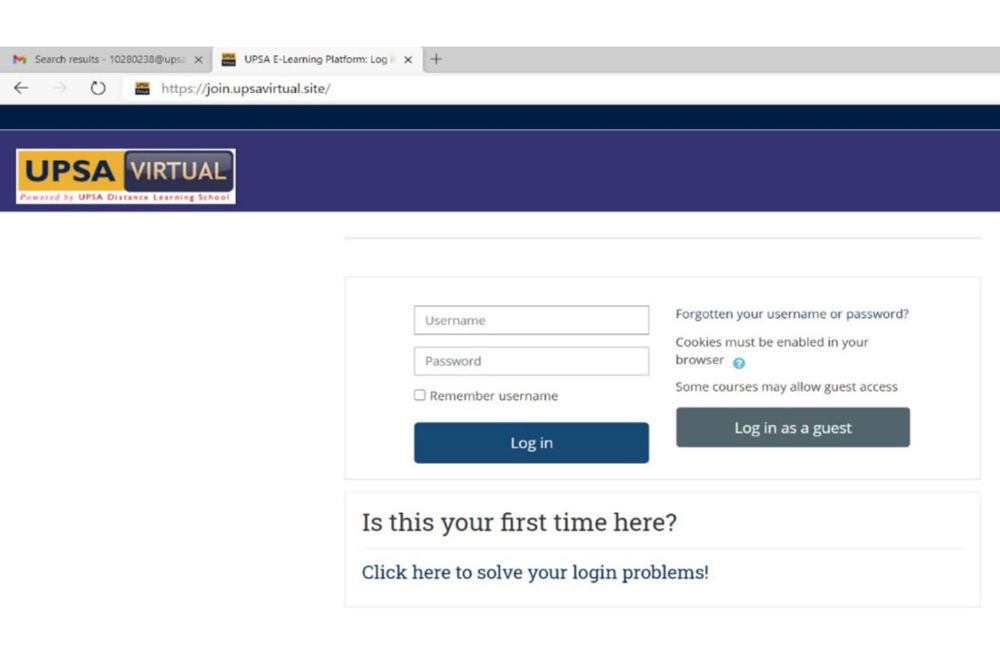
- To login, visit join.upsavirtual.site
- Enter your Index Number as Username and Google1 as Password. (Google1 is the general password for first time login.
- After login into your dashboard, you will then be required to change your password.
- Enter a new password and click save.
- Congrats! You now have a virtual portal account.
Steps involved in registering for a course?
- Whiles on the dashboard, your left under the Navigation button, click on courses from the drop-down list.
- Afterwards click on Undergraduate Programmes and select your Programme Category (ie. Bachelors or Diploma).
- Select your Level (ie. Level 100, 200, 300 or 400)
- Now, click on the Course Codes available to access the course you want. Example: Click on PBPR308 to display “Media Relations.”
- Afterwards enter the Enrolment Key already provided by your respective course Lecturer to open and explore the available resources to read or download.
What to do if you need help whiles taking a course
Whiles on a course and you need an assistant, contact your course mates who have been able to access it with ease. You can also contact your immediate course rep or your course lecturer.
How to recover your portal password when you forget
Recovering your password means you have forgotten your login details. To recover password,
- Visit https://upsasip.com/home/studPassReset and you will be directly taken to the password reset page.
- Your new password link will be sent to your UPSA email so make sure your email is activa before beginning.
- Enter your index number and select “Reset Password”, a password reset link will be sent to your email.
- Open your email inbox and click on the activation link to set your UPSA student password.
- Click on the link and enter your new password. Re-enter the password again and click on save.
- Make sure your new password is one you can remember to avoid requesting for another password reset.
Conclusion
UPSA Virtual Learning portal is a step to help student enhance their learning wherever they find themselves. You dont need to be at the lecture hall to access the virtual portal. All you need is your PC or mobile phone and your internet connection.



