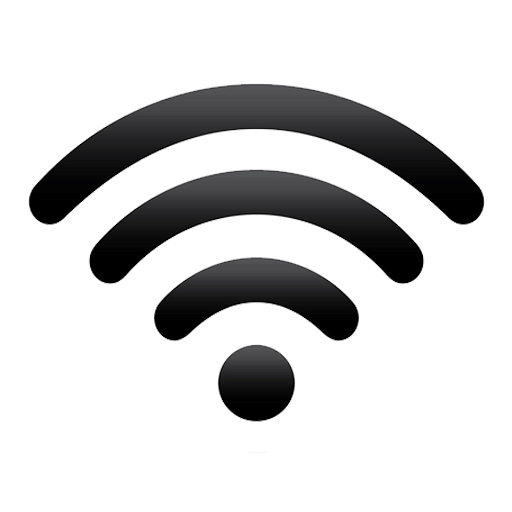Top 13 series with or about programmers: from hilarious tech geniuses to serious hackers
The computer programmer in movies and series has traditionally been considered a mere sidekick to the hero, who is always all muscle and brawn. The providential brain provides the tricks to break into fortresses, read…





![School Placement 2022: Release Date, How To Check & More [Full Guide]](https://mfidie.com/wp-content/uploads/2022/03/school-placement-ghana-min.jpg)